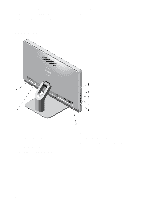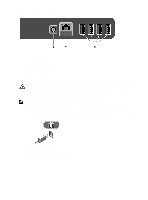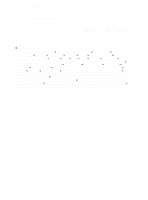Dell OptiPlex 3011 AIO Setup and Features Information Tech Sheet - Page 4
Specifications
 |
View all Dell OptiPlex 3011 AIO manuals
Add to My Manuals
Save this manual to your list of manuals |
Page 4 highlights
Figure 2. Network Connection 3. Connect the power cable(s). Figure 3. Connecting Power 4. Press the power button on the computer. Figure 4. Turning On Power Specifications NOTE: The following specifications are only those required by law to ship with your computer. For a complete and current listing of the specifications for your computer, go to www.dell.com/support. Table 1. Power Feature Specification Coin-cell battery 3 V CR2032 lithium coin cell Voltage 100 VAC to 240 VAC 4
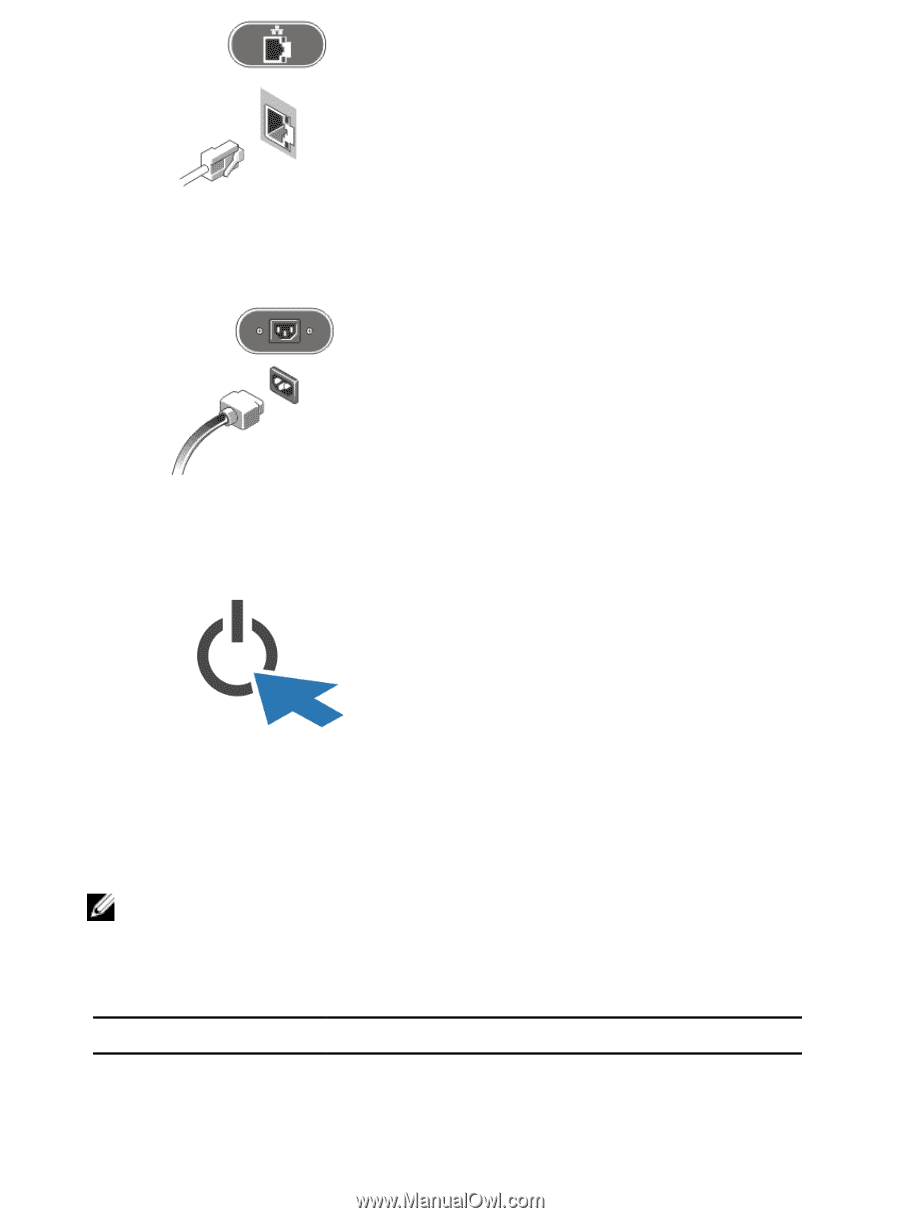
Figure 2. Network Connection
3.
Connect the power cable(s).
Figure 3. Connecting Power
4.
Press the power button on the computer.
Figure 4. Turning On Power
Specifications
NOTE:
The following specifications are only those required by law to ship with your
computer. For a complete and current listing of the specifications for your
computer, go to
www.dell.com/support
.
Table 1. Power
Feature
Specification
Coin-cell battery
3 V CR2032 lithium coin cell
Voltage
100 VAC to 240 VAC
4