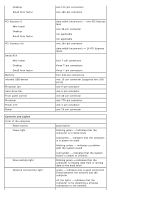Dell OptiPlex 780 Service Manual - Page 9
Controls and Lights, PCI Express x16 - memory
 |
View all Dell OptiPlex 780 manuals
Add to My Manuals
Save this manual to your list of manuals |
Page 9 highlights
Desktop Small form factor PCI Express x1 Mini-tower Desktop Small form factor PCI Express x16 Serial ATA Mini-tower Desktop Small form factor Memory Internal USB device Processor fan Hard-drive fan Front panel control Processor Power 12V Power Controls and Lights Front of the computer Power button Power light Drive activity light Network connectivity light two 120-pin connectors one 120-pin connector data width (maximum) - one PCI Express lane one 36-pin connector not applicable not applicable one 164-pin connector data width (maximum) - 16 PCI Express lanes four 7-pin connectors three 7-pin connectors three 7-pin connectors four 240-pin connectors one 10-pin connector (supports two USB ports) one 5-pin connector one 5-pin connector one 40-pin connector one 775-pin connector one 4-pin connector one 24-pin connector push button blinking green - indicates that the computer is in sleep state solid green - indicates that the computer is in power-on state blinking amber - indicates a problem with the system board solid amber - indicates that the system board is unable to initialize blinking green - indicates that the computer is reading data from or writing data to the hard drive green - indicates that a good connection exists between the network and the computer off (no light) - indicates that the computer is not detecting a physical connection to the network