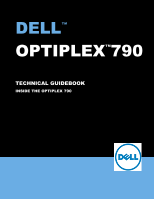Dell OptiPlex 790 Technical Guidebook - Page 5
Microphone Connector, Headphone Connector, Power Button, Power, Light, Drive Activity Light, - diagnostic lights
 |
View all Dell OptiPlex 790 manuals
Add to My Manuals
Save this manual to your list of manuals |
Page 5 highlights
DELL™ OPTIPLEX™ 790 TECHNICAL GUIDEBOOK - V 1.6 DESKTOP COMPUTER (DT) VIEW FRONT VIEW 1 Optical Drive 2 Optical Drive Eject Button 3 Power Button, Power Light 4 USB Connectors (4) 5 Microphone Connector 6 Headphone Connector 7 Drive Activity Light 8 Diagnostic Lights (4) BACK VIEW 9 Padlock Ring 10 Security cable slot 11 Power Connector 12 Back Panel Connectors 13 Expansion card slots(4) 14 Power Supply Diagnostic Light 15 Power Supply Diagnostic Button BACK PANEL CONNECTORS 1 Mouse Connector 7 Keyboard Connector 2 Link Integrity Light 8 USB Connectors (6) 3 Network Connector 9 Display Port Connector 4 Network Activity Light 10 VGA Connector 5 Serial connector 6 Line-out Connector 11 Line-in/Microphone connector 5
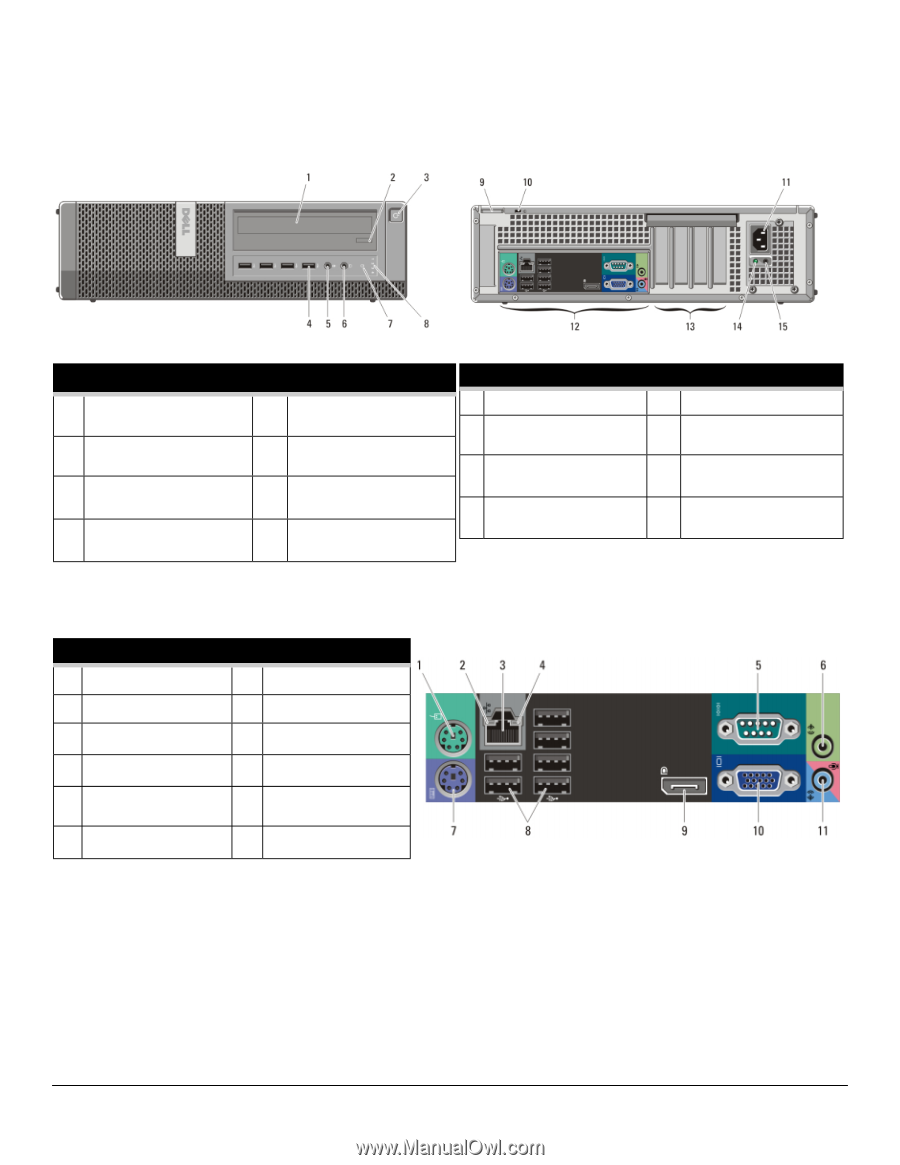
DELL™ OPTIPLEX™ 790
TECHNICAL GUIDEBOOK - V 1.6
5
FRONT VIEW
1
Optical Drive
5
Microphone Connector
2
Optical Drive Eject Button
6
Headphone Connector
3
Power Button, Power
Light
7
Drive Activity Light
4
USB Connectors (4)
8
Diagnostic Lights (4)
BACK VIEW
9 Padlock Ring
13
Expansion card slots(4)
10 Security cable slot
14
Power Supply Diagnostic
Light
11 Power Connector
15
Power Supply Diagnostic
Button
12 Back Panel Connectors
BACK PANEL CONNECTORS
1
Mouse Connector
7
Keyboard Connector
2
Link Integrity Light
8
USB Connectors (6)
3
Network Connector
9
Display Port Connector
4
Network Activity Light
10 VGA Connector
5
Serial connector
11 Line-in/Microphone
connector
6
Line-out Connector
DESKTOP COMPUTER (DT) VIEW