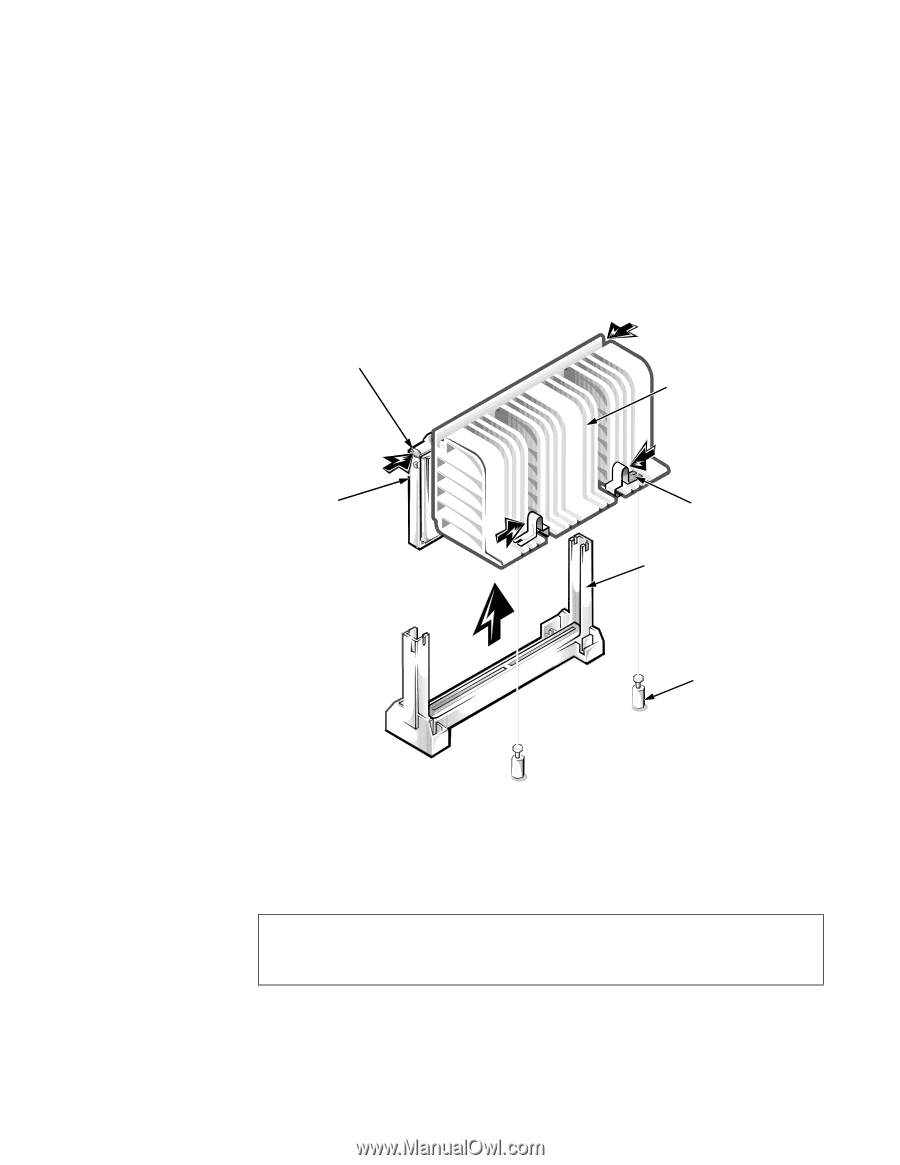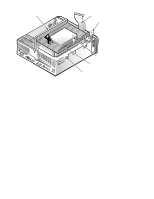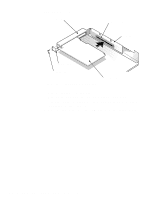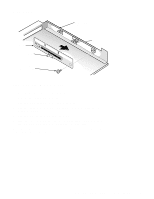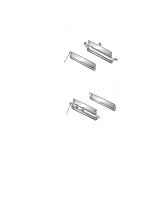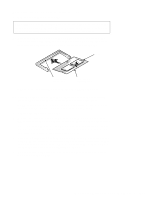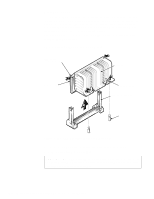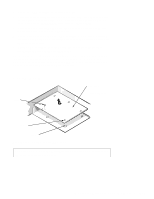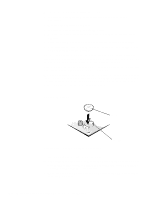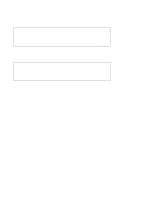Dell OptiPlex NX Service Manual - Page 162
SEC Cartridge/Heat Sink Removal
 |
View all Dell OptiPlex NX manuals
Add to My Manuals
Save this manual to your list of manuals |
Page 162 highlights
Microprocessor To take advantage of future options in processor speed and functionality, you can replace the microprocessor on your system board with any Dell-supported microprocessor upgrade. The microprocessor upgrade kit is shipped with an SEC cartridge/heat sink assembly which includes the microprocessor, microprocessor heat sink, and L2-cache memory module. You may also have to reseat or replace an SEC cartridge/heat sink assembly during normal maintenance. SEC Cartridge/Heat Sink Assembly SEC cartridge release latches (2) heat sink SEC cartridge heat sink clips (2) guide bracket assembly metal standoffs (2) Figure 7-14. SEC Cartridge/Heat Sink Removal To remove the SEC cartridge/heat sink assembly, follow these steps: 1. Remove the system power supply. WARNING: The SEC cartridge/heat sink assembly can get extremely hot during system operations. Be sure that the assembly has had sufficient time to cool before touching it. 7-14 Dell OptiPlex GXa and OptiPlex NX Systems Service Manual