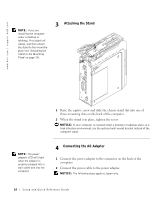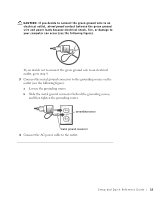Dell OptiPlex SX270 Setup and Quick Reference Guide - Page 21
Attaching the Stand to the Mounting Plate, Using the four #6 wood screws 0.625 inch; 15.88 mm provided
 |
View all Dell OptiPlex SX270 manuals
Add to My Manuals
Save this manual to your list of manuals |
Page 21 highlights
7 Attaching the Stand to the Mounting Plate NOTICE: When installing the computer in the hanging orientation, avoid locations where it will be bumped by a user's legs or chair. CAUTION: Attach the mounting plate to a solid surface capable of supporting 40 lbs (18.1 kg) hanging weight. screw holes (4) mounting-plate slot release-lever tab solid surface with a 1-inch (2.5 cm) minimum thickness 1 Using the four #6 wood screws (0.625 inch; 15.88 mm) provided, attach the mounting plate to a solid surface with a minimum thickness of 1 inch (2.5 cm). 2 Orient the computer and stand under the mounting plate approximately 1 inch (2.5 cm) from the edge of the mounting plate. NOTICE: Make sure that you snap the release-lever tab securely into the mounting-plate slot. NOTE: Before attaching the mounting plate to a surface, first orient yourself with how the stand will attach to the mounting plate. Setup and Quick Reference Guide 19