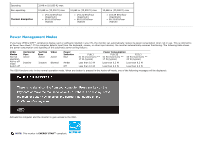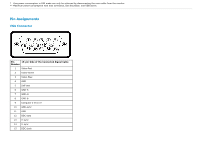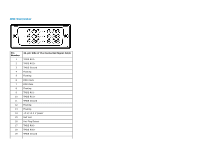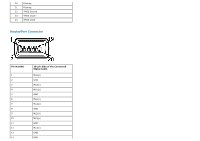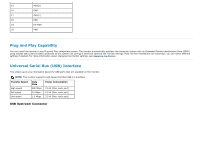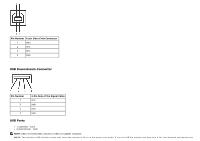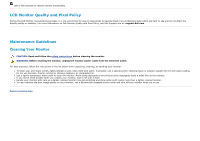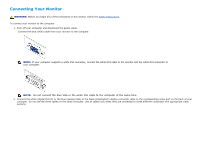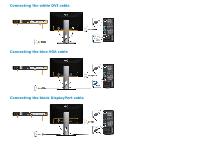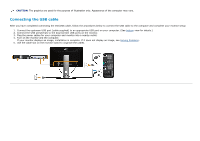Dell P1913 User's Guide - Page 19
USB Downstream Connector, USB Ports, Pin Number, pin Side of the Connector - power save mode
 |
View all Dell P1913 manuals
Add to My Manuals
Save this manual to your list of manuals |
Page 19 highlights
Pin Number 4-pin Side of the Connector 1 DMU 2 VCC 3 DPU 4 GND USB Downstream Connector Pin Number 1 2 3 4 4-Pin Side of the Signal Cable VCC DMD DPD GND USB Ports 1 upstream - back 2 downstream - back NOTE: USB 2.0 functionality requires a USB 2.0-capable computer. NOTE: The monitor's USB interface works only when the monitor is On or in the power save mode. If you turn Off the monitor and then turn it On, the attached peripherals may
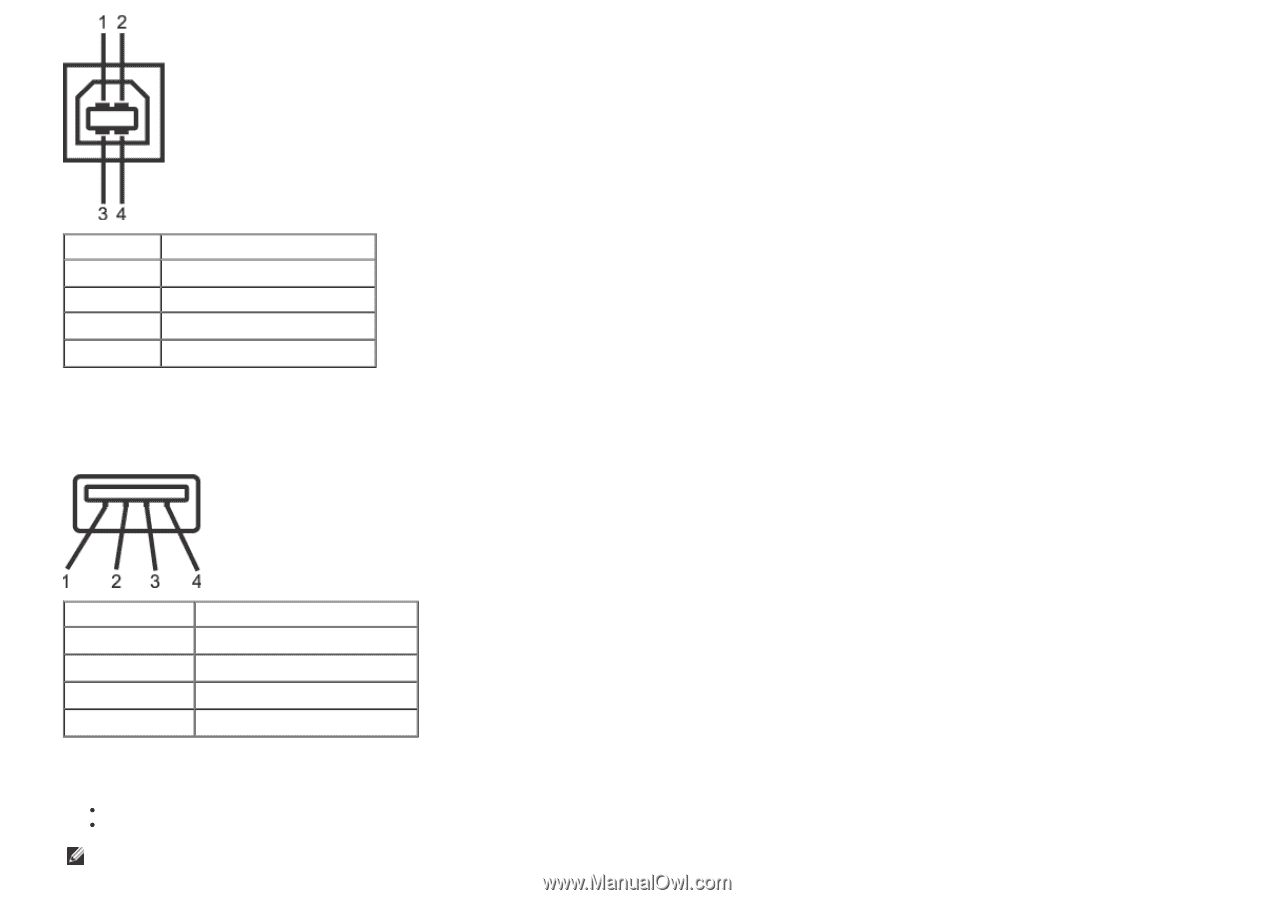
Pin Number
4-pin Side of the Connector
1
DMU
2
VCC
3
DPU
4
GND
USB Downstream Connector
Pin Number
4-Pin Side of the Signal Cable
1
VCC
2
DMD
3
DPD
4
GND
USB Ports
1 upstream - back
2 downstream - back
NOTE:
USB 2.0 functionality requires a USB 2.0-capable computer.
NOTE:
The monitor's USB interface works only when the monitor is On or in the power save mode. If you turn Off the monitor and then turn it On, the attached peripherals may