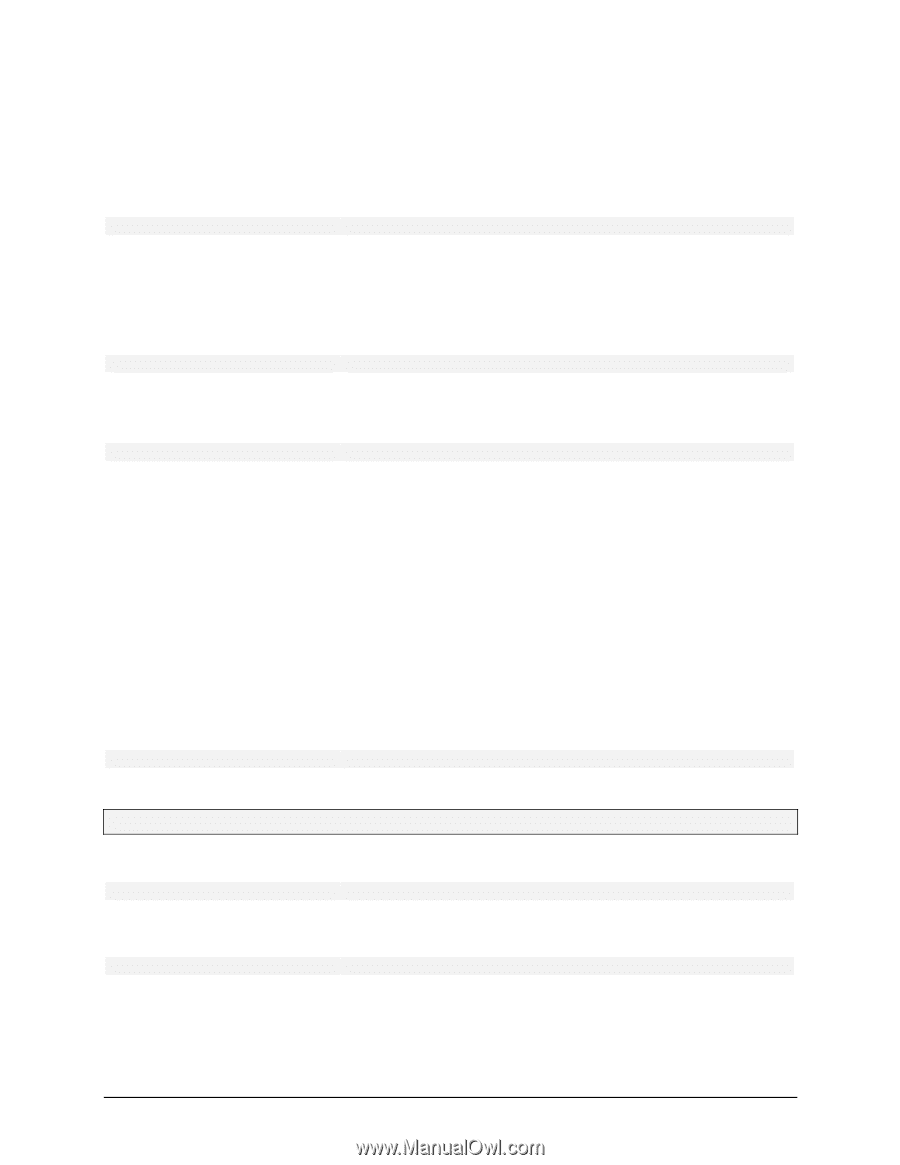Dell PowerConnect 3348 Release Notes - Page 9
Port Mirroring, Broadcast Storm Control, Link Aggregation LAG, Rapid Spanning Tree RSTP, Layer3, QoS - web interface
 |
View all Dell PowerConnect 3348 manuals
Add to My Manuals
Save this manual to your list of manuals |
Page 9 highlights
PowerConnect 3324/3348 Release Notes Console port speed not displayed with "show line console command" Console speed not displayed when "show line console" command is entered from the CLI interface. Port Mirroring Title Gigabit ports mirroring in stacking mode Tagged traffic in port mirroring Mirroring of PAUSE frames Broadcast Storm Control Title Storm control on G2 port Link Aggregation (LAG) Title Joining a port to a LAG Port in LAG MAC addresses learning Description In cases where both source and destination ports are Gigabit ports, some of the packets may be dropped due to the stacking management traffic. All traffic on the mirroring target port is always tagged (even if originally it was sent untagged). Destination port does not receive PAUSE frames. Description Since the G2 stacking port is used for internal management traffic, storm control is disabled on the G2 stacking port. Description Joining a port to a LAG is possible only if: • There is no Layer 3 interface defined on the port. • The port does not belong to any VLAN. • The port does not belong to any other LAG. • The port is not a mirrored port. • The port 802.1p priority is equal to LAGs 802.1p priority. • An ACL is not defined on the port. • QoS Trust is disabled on the port. • GVRP is not enabled on the port. When a port is a member of LACP LAG under traffic, MAC addresses are learned on the port until it actually joins to the LAG. Rapid Spanning Tree (RSTP) Title RSTP port roles indications Description The command show spanning-tree interface does not show RSTP port roles, nor does the Web-based management. Layer3 IP Title Ping to self QoS/ACLQoS Title Changing priority-queue command cancels wrr-bandwidth settings Editing ACL from CLI Description PowerConnect 3348/3348 cannot ping itself. Description Changing the priority-queue out num-of-queues command value leaves any existing wrr-bandwidth commands. Once an ACL is bound to an interface it cannot be edited from the CLI System Firmware Version 1.1.0.42 Page 6