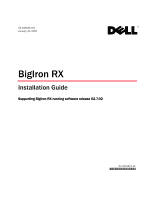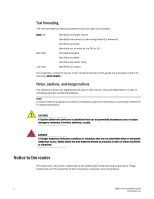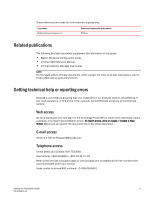Dell PowerConnect B-RX4 Installation Guide - Page 6
Maintaining a BigIron RX Series Switch, Managing the BigIron RX Series chassis ..113
 |
View all Dell PowerConnect B-RX4 manuals
Add to My Manuals
Save this manual to your list of manuals |
Page 6 highlights
Chapter 6 Managing the BigIron RX Series chassis 113 Displaying chassis status and temperature readings 113 Displaying the Syslog configuration and static and dynamic buffers 115 Managing the cooling system 117 Configuring the cooling system 117 Manually setting the fan speed 121 Monitoring the cooling system 122 Managing the interface modules 123 Configuring interface module boot parameters 123 Synchronizing the interface module's IronWare images between management and interface modules 123 Specifying an immediate boot 125 Changing priority of chassis slots for interface modules . . . .129 Disabling and reenabling power to the interface modules . . .130 Disabling and reenabling power to the switch fabric modules130 Enabling and disabling management module CPU usage calculations 131 Displaying management module CPU usage 132 Enabling and disabling packet logging for management and interface modules 133 Displaying a packet log 134 Removing MAC address entries 135 Maintaining a BigIron RX Series Switch In this chapter 137 Replacing a management module 137 Removing a management module 138 Installing a new management module 139 Replacing an interface module 139 Removing an interface module 140 Installing a new interface module 141 Replacing a switch fabric module 143 Removing a switch fabric module 144 Installing a new switch fabric module 144 Replacing a fiber-optic transceiver 145 Removing a fiber-optic transceiver 145 Installing a new fiber-optic transceiver 146 Cabling a fiber-optic transceiver 146 Replacing a power supply 147 Determining which power supply failed 147 Replacing a power supply 147 vi BigIron RX Installation Guide 53-1001811-01