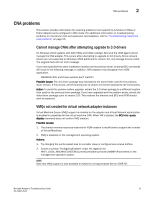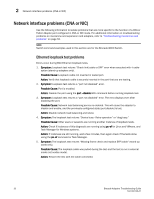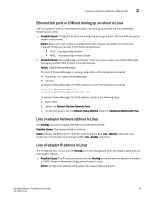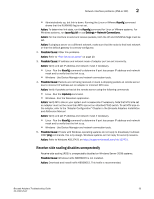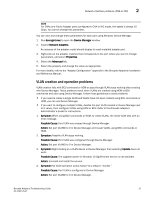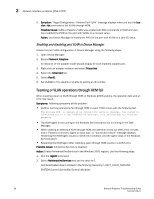Dell PowerConnect Brocade 815 Brocade Adapters Troubleshooting Guide - Page 57
Ethernet link ports or LOM not coming up on reboot in Linux, Loss of adapter hardware address in Linux
 |
View all Dell PowerConnect Brocade 815 manuals
Add to My Manuals
Save this manual to your list of manuals |
Page 57 highlights
Network interface problems (CNA or NIC) 2 Ethernet link ports or LOM not coming up on reboot in Linux The host system's LAN on motherboard (LOM) is not coming up or ports are not visible after rebooting Linux host. 1. Possible Cause: A ifcfg-ethX script is not configured to bring up each LOM and CNA during the system boot process. Action: Make sure that a script is configured for each adapter and LOM once drivers are installed. Scripts are located in the following directories: • SLES - /etc/sysconfig/network • RHEL - /etc/sysconfig/network-scripts 2. Possible Cause: NetworkManager is enabled. There are known issues with NetworkManager managing multiple NICs in some Linux distributions. Action: Disable NetworkManager. To check if NetworkManager is running, enter either of the following commands: • chkconfig --list | grep NetworkManager • nm-tool To disable NetworkManager for RHEL 5 systems, enter the following commands. chkconfig NetworkManager off chkconfig NetworkManagerDispatcher off To disable NetworkManager for SLES systems, perform the following steps. a. Open YaST. b. Select the Network Devices Network Card. c. On the first screen set the Network Setup Method option to Traditional Method with ifup. Loss of adapter hardware address in Linux The ifconfig command displays, HW Addr as 00:00:00:00:00:00. Possible Cause: The adapter failed to initialize. Action: Disable the Ethernet I/O controller by entering the BCU vnic --disable command, then enable the I/O controller by entering the BCU vnic --enable command. Loss of adapter IP address in Linux The IP address set in Linux with the ifconfig command disappears when the adapter goes down or host system reboots. 1. Possible Cause: The IP address was set with the ifconfig command and the adapter is enabled in DHCP (Dynamic Hardware Configuration Protocol) mode. Action: Configure IP address using system GUI-based networking tools. Brocade Adapters Troubleshooting Guide 33 53-1002145-01