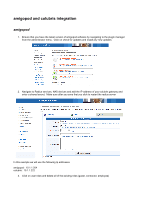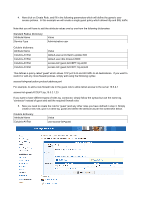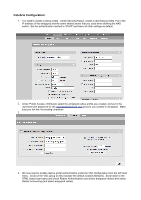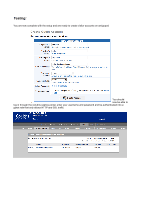Dell PowerConnect W Clearpass 100 Software Colubris Integration Guide - Page 2
Standard Radius Dictionary, Attribute Name
 |
View all Dell PowerConnect W Clearpass 100 Software manuals
Add to My Manuals
Save this manual to your list of manuals |
Page 2 highlights
4. Now click on Create Role, and fill in the following parameters which will define the generic user access policies. In this example we will create a single guest policy which allows http and SSL traffic Note that you will have to add the attribute values one by one from the following dictionaries Standard Radius Dictionary: Attribute Name Service-Type Value Administrative-user Colubris dictionary: Attribute Name Colubris-AVPair Colubris-AVPair Colubris-AVPair Colubris-AVPair Value default-user-acct-interim-update=600 default-user-idle-timeout=3600 access-list=guest,ACCEPT,tcp,all,80 access-list=guest,ACCEPT,tcp,all,443 This defines a policy called 'guest' which allows TCP port 443 and 80 traffic to all destinations. If you want to restrict or add any more firewall policies, simply edit using the following syntax access-list=guest,action,protocol,address,port For example, to add a new firewall rule in the guest role to allow telnet access to the server 10.3.2.1 access-list=guest,ACCEPT,tcp,10.3.2.1,23 If you want to have different types of roles eg. contractor, simply follow the syntax but use the name eg. 'contractor' instead of guest and add the required firewall rules 5. Now you need to create the role for 'guest' (and any other roles you have defined in step 4. Simply create a new role, give it a name eg. guest and define the attribute as per the screenshot below. Colubris dictionary: Attribute Name Colubris-AVPair Value use-access-list=guest