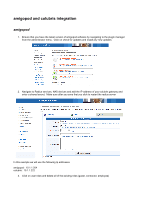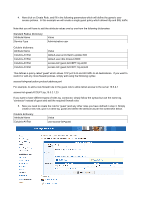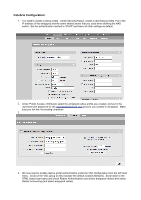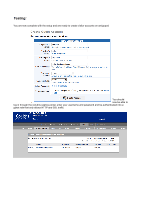Dell PowerConnect W Clearpass 100 Software Colubris Integration Guide - Page 4
Colubris Configuration, sure you tick the 'Accounting' checkbox
 |
View all Dell PowerConnect W Clearpass 100 Software manuals
Add to My Manuals
Save this manual to your list of manuals |
Page 4 highlights
Colubris Configuration: 1. You need to create a radius profile. Under Security-Radius, create a new Radius profile. Put in the IP address of the amigopod and the same shared secret that you used when defining the NAS earlier. Set the authentication method to 'CHAP' and leave all other settings as default 2. Under 'Public Access->Attributes' select the amigopod radius profile you created, and put in the username and password for the [email protected] account you created in amigopod. Make sure you tick the 'Accounting' checkbox 3. 3. We now need to enable captive portal authentication under the VSC donfiguration from the left hand menu. Clickl on the VSC group (in this example the default Colubris Network). Scroll down to the HTML based user logins and check Radius Authentication (and select amigopod radius) and select Radius Accounting (and select amigopod radius)