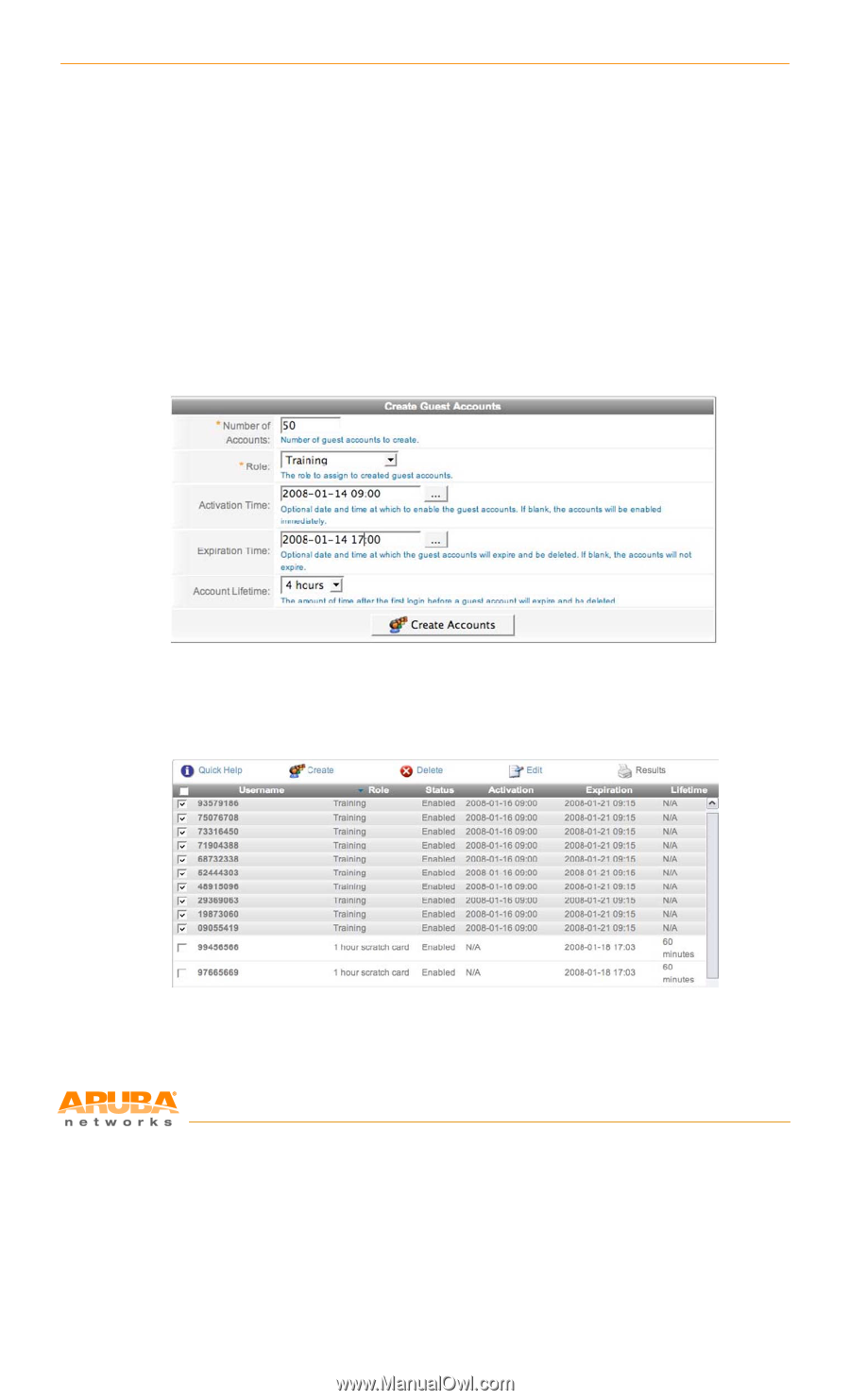Dell PowerConnect W Clearpass 100 Software Demo Guide for Aruba Partners - Page 9
Marketing And Events
 |
View all Dell PowerConnect W Clearpass 100 Software manuals
Add to My Manuals
Save this manual to your list of manuals |
Page 9 highlights
MARKETING AND EVENTS This Amigopod profile is intended to demonstrate the typical operation by a Marketing or Events coordinator. It allows for the pre generation of accounts for conferences and seminars, control over customer facing pages and content as well as full access to operate credit card billing, invoicing and reporting. 1. Log into the Amigopod demo site using the following: Username ‐ events Password ‐ amigopod 2. The Marketing team can easily prepare for a seminar or conference by generating scratch cards or importing customer details from a master list. Click on 'Create Multiple' accounts and see how easy it is to prepare for a seminar or training course. 3. If there is a change that needs to be applied to multiple accounts, you can easily do this. Let's say that a training class is going to go over schedule and the students accounts are going to expire. By clicking on 'List Accounts', selecting multiple accounts and clicking on 'Edit' you can easily reset the expiration time Aruba Networks Inc. - Confidential. Further distribution prohibited without prior written consent from Aruba Networks. ©2011 Page 9 of 19