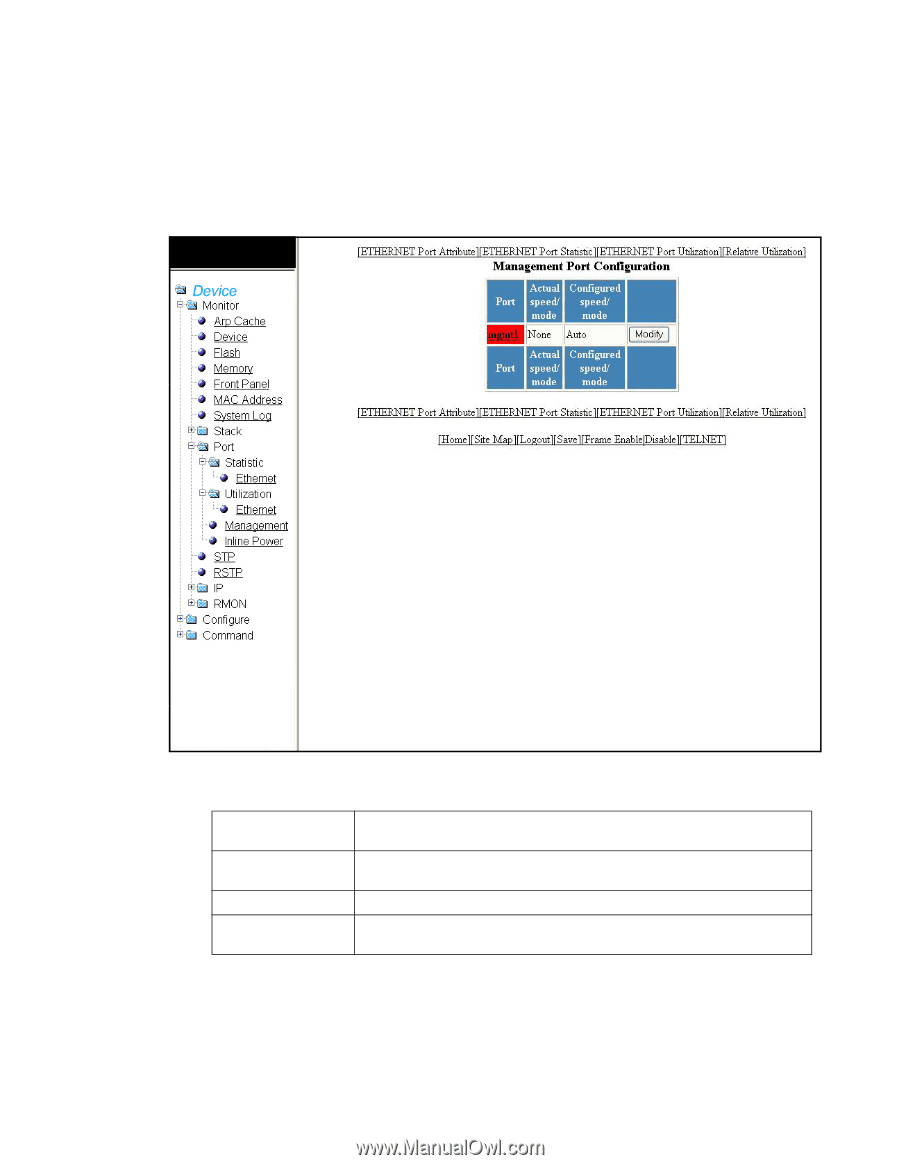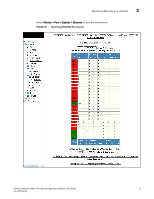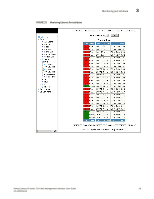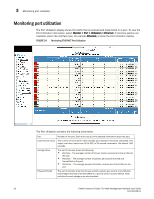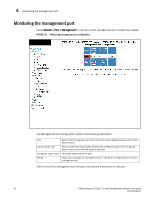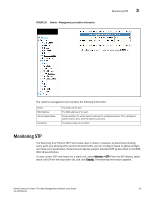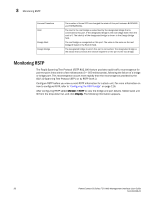Dell PowerConnect W-IAP Remote Web Management Interface User Guide - Page 42
Monitoring the management port
 |
View all Dell PowerConnect W-IAP Remote manuals
Add to My Manuals
Save this manual to your list of manuals |
Page 42 highlights
3 Monitoring the management port Monitoring the management port Select Monitor > Port > Management to view the current management port configuration details. FIGURE 25 Monitoring management port configuration The Management Port Configuration contains the following information. Port Name of the management port. Each entry has a link to detailed realtime information about the port. Actual speed mode Shows whether the actual speed matches the configured speed. If the configured speed is set to Auto, then the speed is provided. Configured speed mode The speed duplex set for the port. Modify Allows you to configure a management port or change the configuration of a current management port. Click on any of the management port will open the realtime information for that port. 32 PowerConnect B-Series FCX Web Management Interface User Guide 53-1002268-01