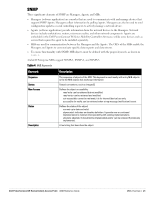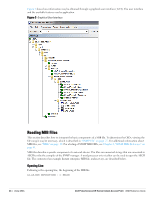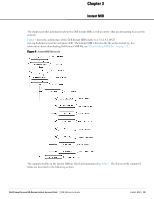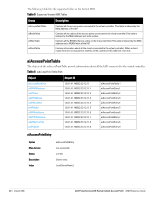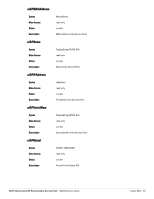Dell PowerConnect W-IAP92 Dell Instant 6.1.2.3-2.0.0.0 MIB Reference Guide - Page 26
Identity, MIB Modules, Group, Table
 |
View all Dell PowerConnect W-IAP92 manuals
Add to My Manuals
Save this manual to your list of manuals |
Page 26 highlights
Identity Identity is the opening description of the MIB. The information includes contact information for the vendor and a general description of the MIB. aiMIB MODULE-DENTITY LAST-UPDATED "0804160206Z" ORGANIZATION "Aruba Wireless Networks" CONTACT-INFO "Postal: 1322 Crossman Avenue Sunnyvale, CA 94089 E-mail: [email protected] Phone: +1 408 227 4500" DESCRIPTION "This MIB is for managing Aruba Instant WLAN" REVISION "0804160206Z" DESCRIPTION "The initial revision." ::= { aiEnterpriseMibModules 1 } MIB Modules MIB objects can be placed in logical groups, Group and Table. One MIB file can consist of multiple groups. A group typically contains at least one table. The table lists the MIB objects that contain the information that is exchanged. The first object of a table is an Entry. The keyword SEQUENCE lists the objects of the table that contain device information. Each subsequent object (Informative MIB Object) inherits the OID of the Entry, and contains information sorted by keywords: Syntax, Access, Status, Description. For details about keywords, see "MIBs" on page 19. The OID of the Entry is aiAccessPointEntry is aiAccessPointTable 1, which represents 1.3.6.1.4.1.14823.2.3.3.1.2.1.1. The OIDs of the subsequent objects of this table are appended increments of the Entry OID. Group aiStateGroup OBJECT IDENTIFIER ::= { aiMIB 2 } Table aiAccessPointTable OBJECT-TYPE SYNTAX SEQUENCE OF AiAccessPointEntry MAX-ACCESS not-accessible STATUS current DESCRIPTION "This contains all access points connected to the virtual controler. This table is empty on AP where virtual controller is not active" ::= { aiStateGroup 1 } 26 | Using MIBs Dell PowerConnect W-Series Instant Access Point | MIB Reference Guide