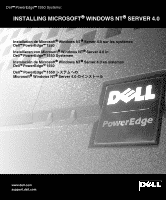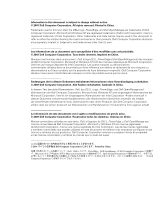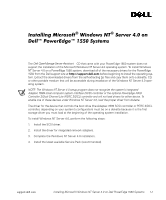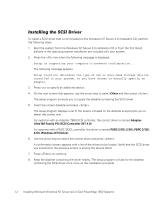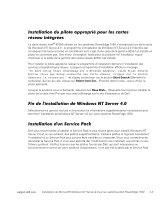Dell PowerEdge 1550 Console Redirection (.pdf) - Page 5
Start Search - raid
 |
View all Dell PowerEdge 1550 manuals
Add to My Manuals
Save this manual to your list of manuals |
Page 5 highlights
To have setup start searching for a Network Adapter, click Start Search button support.dell.com

support.dell.com
Installing Microsoft Windows NT Server 4.0 on Dell PowerEdge 1550 Systems
1-3
±²³´µ¶¶·²¸ ´¹º ¼À¾¾ºÁ´ ½¾·¿º¾ ÂÀ¾ ±²´º¸¾µ´ºÃ ĺ´ÅÀ¾Æ
Çõȴº¾³
Because the Intel
®
82559 network adapter used in PowerEdge 1550 systems did not exist when
Windows NT Server 4.0 was released, the Windows NT Server 4.0 setup program incorrectly
identifies the integrated network adapter as based on the 82557 family network adapter and installs
the wrong driver. A fatal exception error may occur and the setup may fail if the setup program installs
the driver for the 82557 family network adapter.
To install the correct driver, allow the setup program to start the installation of network devices and
services. When the setup program displays the message ³
To have setup start searching
for a Network Adapter, click Start Search button
,´ do
not
click the
Start Search
button. Instead, click
Select from list...
to choose the correct driver.
When prompted, select
Have Disk...
to install the Intel Pro ²amily Adapter Driver that you downloaded
from the Dell support site.
¼ÀÉȶº´·²¸ ´¹º Ê·²ÃÀų ÄË »º¾¿º¾ ÌÍÎ ±²³´µ¶¶µ´·À²
Select the options that you want and provide any additional information required to finish installing
Windows NT Server 4.0 on your PowerEdge 1550 system.
±²³´µ¶¶·²¸ µ »º¾¿·Áº °µÁÆ
Dell recommends that you install the latest Service Pack after installing Windows NT Server 4.0 and
any additional drivers. Some drivers and software may require the installation of a Service Pack before
they will install or run. Dell recommends that you re-install the Service Pack after making changes to
hardware, drivers, or system files. Always verify that the drivers provided by Dell and required for the
proper operation of your system have not been overwritten by the Service Pack.
±²³´µ¶¶·²¸ ½º¶¶ !Ⱥ²"µ²µ¸º# Ǿ¾µ$ "µ²µ¸º¾ Ê·´¹
Ê·²ÃÀų ÄË ÌÍÎ
The version of Dell OpenManage Array Manager that shipped with your PowerEdge 1550 system
recognizes the PERC 3/DCL driver for Windows 2000, but currently does not recognize the
PERC 3/DCL driver for Windows NT 4.0. If you install the Dell OpenManage Array Manager software
after installing Windows NT Server 4.0, you will receive a warning message that the
PERC 3/DCL driver for Windows NT is not supported. However, the installation is completed without
adversely affecting system function, and you can use the Dell OpenManage Array Manager software
to manage your RAID array.