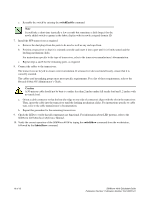Dell PowerEdge 1855 McDATA 4416 Fibre Channel Switch Module - Page 6
Caution
 |
View all Dell PowerEdge 1855 manuals
Add to My Manuals
Save this manual to your list of manuals |
Page 6 highlights
3. Gripping from the top (1) and bottom (2) of the release latch, gently squeeze the latch to free the insertion arm. Caution For the PowerEdge 1855, the SilkWorm 4016 is designed to work in either chassis I/O bay 3 or chassis I/O bay 4 only. Do not insert the SilkWorm 4016 into any other chassis I/O bay. 1 3 R 10 11 2 1 Top of latch 2 Bottom of latch 3 Insertion arm 4. Swing the insertion arm out (away from the chassis) until it is completely open. This positions the insertion arm to allow the SilkWorm 4016 to seat in the PowerEdge 1855 chassis properly. 84-0000123-01 Rev. X RP040000111 1 2 1 Insertion arm 2 Release latch 6 of 12 SilkWorm 4016 Quickstart Guide Publication Number: Publication Number: 53-100051-01

6 of 12
SilkWorm 4016 Quickstart Guide
Publication Number: Publication Number: 53-100051-01
3.
Gripping from the top (1) and bottom (2) of the release latch, gently squeeze the latch to free the insertion arm.
1
Top of latch
2
Bottom of latch
3
Insertion arm
4.
Swing the insertion arm out (away from the chassis) until it is completely open.
This positions the insertion arm to allow the SilkWorm 4016 to seat in the PowerEdge 1855 chassis properly.
1
Insertion arm
2
Release latch
Caution
For the PowerEdge 1855, the SilkWorm 4016 is designed to work in either chassis I/O bay 3 or chassis I/O bay
4 only.
Do not insert the
SilkWorm 4016
into any other chassis I/O bay
.
R
10
11
1
2
3
84-0000123-01 Rev. X
||||| |||| |||||||| |||||||| |||||||| ||||
RP040000111
1
2