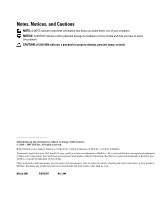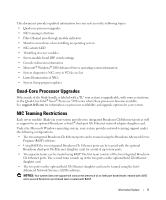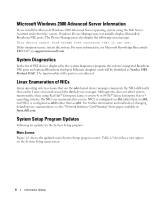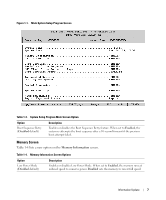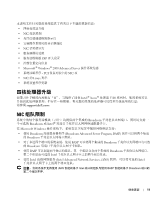Dell PowerEdge 1955 Information Update - Page 8
Microsoft Windows 2000 Advanced Server Information, System Diagnostics, Linux Enumeration of NICs
 |
View all Dell PowerEdge 1955 manuals
Add to My Manuals
Save this manual to your list of manuals |
Page 8 highlights
Microsoft Windows 2000 Advanced Server Information If you install the Microsoft Windows 2000 Advanced Server operating system using the Dell Server Assistant and reboot the system, Windows Device Manager may not initially display all installed Broadcom NIC ports. The Device Manager may also display the following error message: This device cannot find enough free resources that it can use. If this situation occurs, restart the system. For more information, see Microsoft Knowledge Base article KB918417 on support.microsoft.com. System Diagnostics In the list of PCI devices displayed by the system diagnostics program, the system's integrated Broadcom NIC ports and optional Broadcom dual-port Ethernet daughter cards will be identified as Vendor 14E4 Product 16AC. The functionality of the ports is not affected. Linux Enumeration of NICs Linux operating system versions that use the udev kernel device manager enumerate the NICs differently than earlier Linux versions that used the devfs device manager. Although this does not affect system functionality, when using Red Hat® Enterprise Linux (version 4) or SUSE® Linux Enterprise Server 9 operating systems, the NICs are enumerated in reverse: NIC1 is configured as eth1 rather than as eth0, and NIC2 is configured as eth0 rather than as eth1. For further information and methods of changing default device enumerations, see the "Network Interface Card Naming" white paper available at linux.dell.com. System Setup Program Updates Following are updates to the System Setup program. Main Screen Figure 1-1 shows the updated main System Setup program screen. Table 1-3 describes a new option on the System Setup main screen. 6 Information Update