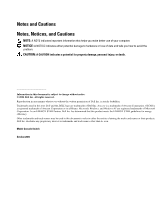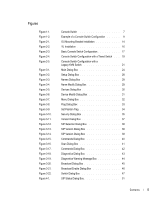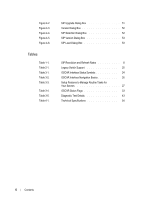Dell PowerEdge 2321DS Dell 180AS/2160AS Analog Console Switch User's Guide - Page 4
Changing Your Switch Mode 16-port Console Switch Only, Resetting Your Keyboard and Mouse
 |
View all Dell PowerEdge 2321DS manuals
Add to My Manuals
Save this manual to your list of manuals |
Page 4 highlights
Viewing the Status of Your Switch 24 Selecting Servers 25 Soft Switching 25 Navigating the OSCAR Interface 26 Configuring OSCAR Interface Menus 27 Assigning Server Names 28 Assigning Device Types 30 Changing the Display Behavior 31 Controlling the Status Flag 33 Setting Console Security 34 Displaying Version Information 37 Resetting a SIP 38 Resetting Your Keyboard and Mouse 39 Scanning Your System 40 Running System Diagnostics 42 Broadcasting to Servers 44 Changing Your Switch Mode (16-port Console Switch Only 46 A Appendices Appendix A: Flash Upgrades 49 Upgrading the Console Switch 49 Items Needed for the Upgrade 49 Upgrading Firmware 49 Upgrading the SIP 51 Appendix B: Technical Specifications 54 Appendix C: Notifications 56 USA Notification 56 Canadian Notification 56 Japanese Approvals 56 Taiwanese Approvals 56 Agency Approvals 57 Index 59 4 Contents