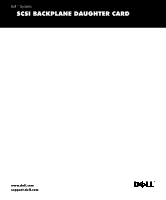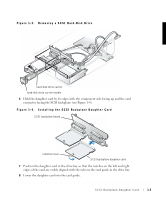Dell PowerEdge 2550 SCSI Backplane Daughter Card - Page 3
Dell Systems SCSI Backplane Daughter Card, Installiong the Daughter Card - hard drives
 |
View all Dell PowerEdge 2550 manuals
Add to My Manuals
Save this manual to your list of manuals |
Page 3 highlights
About This Guide This document updates information in your Dell™ system documentation. To operate your system's SCSI hard-disk drives in a split 2 x 2 or 2 x 3 configuration, you must install a second, optional daughter card. This daughter card connects to the SCSI backplane board at the back of your system's hard-disk drive bays. Figure 1-1 shows the location of the SCSI backplane board and other components associated with the SCSI hard-disk drives. Figure 1-1. Basic SCSI Hard-Disk Drive System Components SCSI backplane board data cable SCSI backplane board interface cable SCSI backplane board SCSI hard-disk drives (4) SCSI interface connector SCSIA SCSI ID 0 SCSI ID 1 SCSI ID 2 SCSI ID 3 Installing the Daughter Card CAUTION: To prevent bodily injury, before you install the daughter card, you must turn off the computer and disconnect it from its AC power source. For more information, see "Safety First-For You and Your Computer" in your System Information document. 1 Turn off the system, including any attached peripherals, and disconnect the system from the electrical outlet. NOTICE: To prevent damage to the daughter card and system during this procedure, see "Protecting Against Electrostatic Discharge" in your System Information document. 2 Unpack the SCSI backplane daughter card kit. SCSI Backplane Daughter Card 1-1