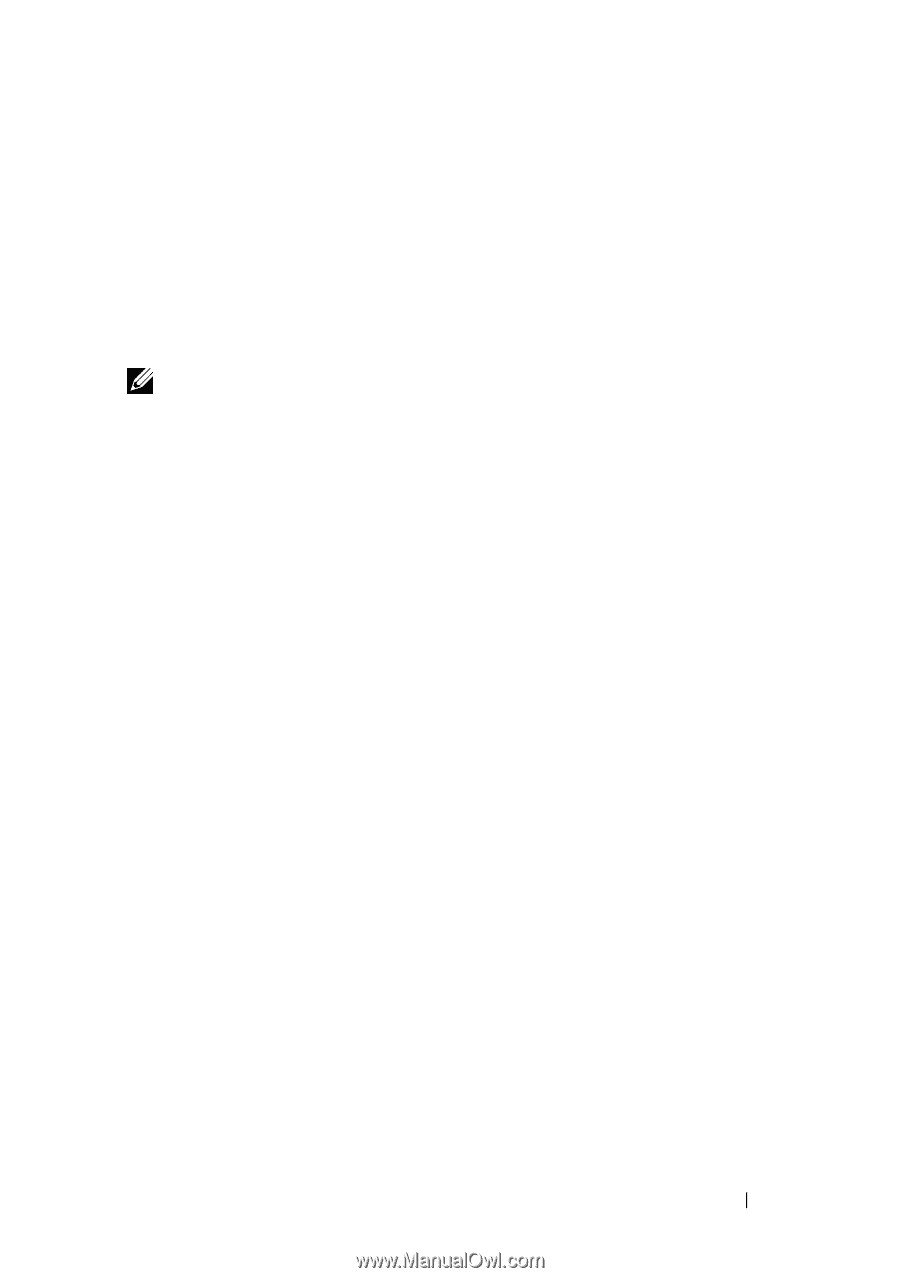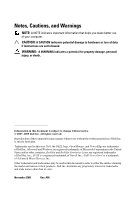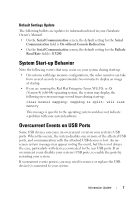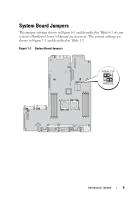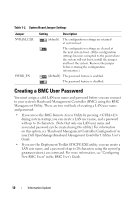Dell PowerEdge 2970 Information Update - Page 5
Non-Optimal Memory Configurations, Regional Hardware Owner’s Manuals Available on the Web - server
 |
View all Dell PowerEdge 2970 manuals
Add to My Manuals
Save this manual to your list of manuals |
Page 5 highlights
Non-Optimal Memory Configurations Memory configurations other than those listed in Table 3-1 and Table 3-2 of the Hardware Owner's Manual are non-optimal configurations. The POST may halt when a non-optimal memory configuration is detected and the following message is displayed: Non-Optimal Memory Configuration Press F1 to continue or F2 for Setup NOTE: Mixing DIMMs of different speeds renders the memory configuration non-optimal. The system clocks down the performance to the slowest speed in the DIMM set for the channel. Regional Hardware Owner's Manuals Available on the Web At production time, the translated regional versions of the Hardware Owner's Manual were unavailable for inclusion on the Dell OpenManage™ Documentation CD, version 5.2. All versions of the Hardware Owner's Manuals that are normally delivered on the CD are available for download on the Web at support.dell.com. Using the Online Diagnostics The online Server Administrator Diagnostics tool mentioned in the section "Using Server Administration Diagnostics" in the Hardware Owner's Manual has been replaced by the online Dell PowerEdge™ Diagnostics suite of diagnostic programs. Dell PowerEdge Diagnostics includes online diagnostic tests for chassis and storage components such as hard drives, physical memory, communications ports, NICs, CMOS, and more. To assess a system problem, first use the online Dell PowerEdge Diagnostics. If you are unable to identify the problem using the PowerEdge Diagnostics, then use the system diagnostics. The files required to run PowerEdge Diagnostics for systems running supported Microsoft® Windows® and Linux operating systems are available at support.dell.com and on the CDs that came with your system. For information about using diagnostics, see the Dell PowerEdge Diagnostics User's Guide. Information Update 5