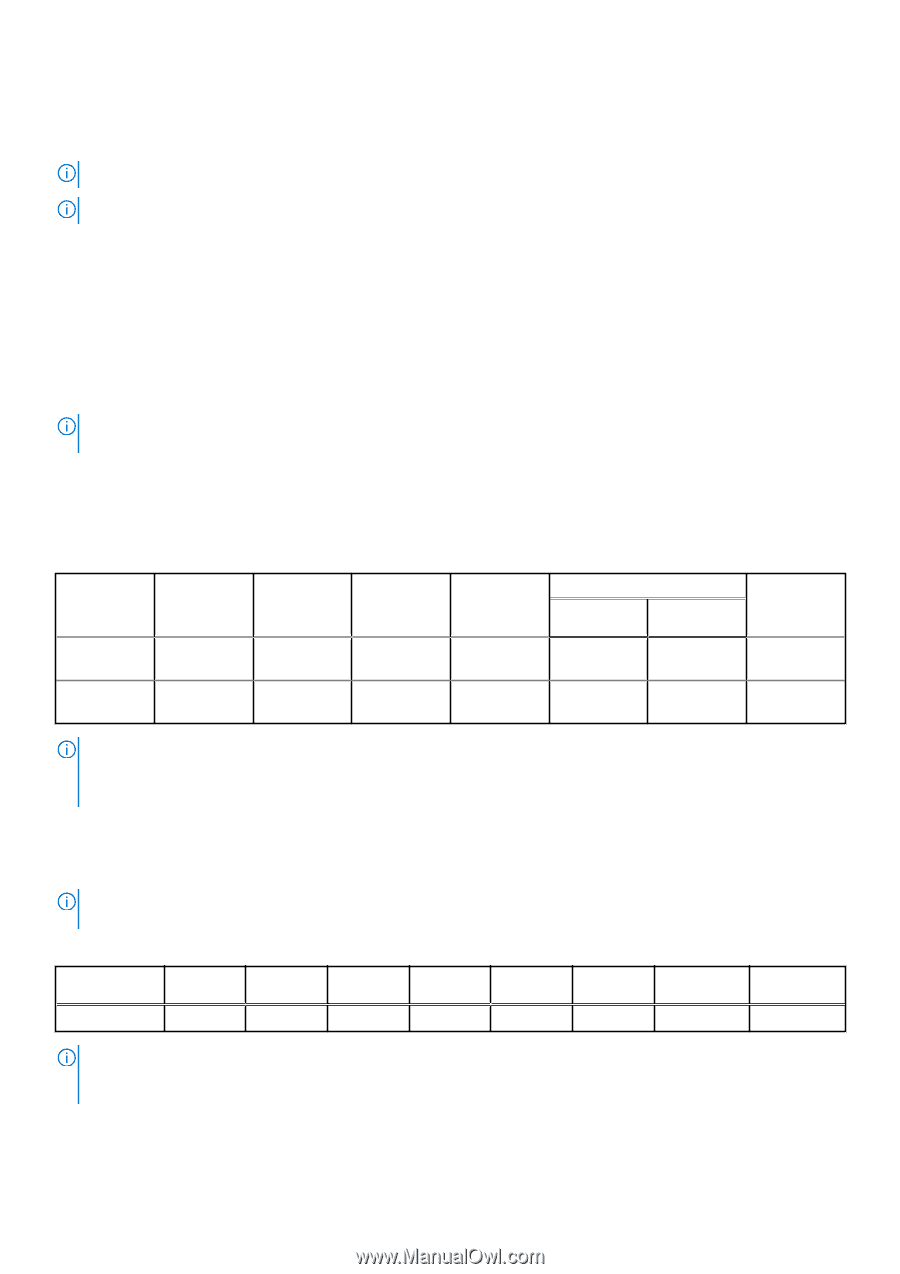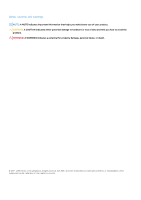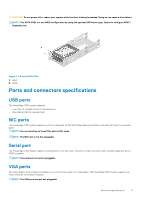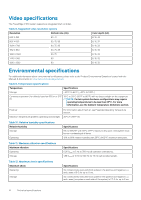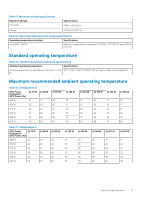Dell PowerEdge C4140 EMC Technical Specifications - Page 7
Processor specifications, Supported operating systems, PSU specifications, Cooling fans - power consumption
 |
View all Dell PowerEdge C4140 manuals
Add to My Manuals
Save this manual to your list of manuals |
Page 7 highlights
Processor specifications The PowerEdge C4140 system supports two 2nd Generation Intel Xeon Scalable processors with up to 26 cores per processor. NOTE: Ensure that both the processors are populated and both are of same type or model. NOTE: Processor sockets are not hot-pluggable. Supported operating systems The Dell EMC PowerEdge C4140 supports the following operating systems: • Canonical Ubuntu LTS • Microsoft Windows Server • Red Hat Enterprise Linux • SUSE Linux Enterprise Server • VMware ESXi NOTE: For more information on the specific versions and additions, go to www.dell.com/support/home/us/en/04/ Drivers/SupportedOS/poweredge-c4140 PSU specifications The Dell EMC PowerEdge C4140 system supports the following AC power supply units (PSU): Table 4. PSU specifications PSU Class Heat dissipation (maximum) Frequency 2400 W AC Titanium 9000 BTU/hr 50/60 Hz 2000 W AC Platinum 7500 BTU/hr 50/60 Hz Voltage AC High line 100-240 V 100-240 V AC, 2400 W autoranging 100-240 V AC, 2000 W autoranging Current Low line 100- 120 V NA 16 A NA 11.5 A NOTE: • Heat dissipation is calculated using the PSU wattage rating. • This system is also designed to connect to the IT power systems with a phase-to-phase voltage not exceeding 240 V. Cooling fans specifications The Dell EMC PowerEdge C4140 system supports up to eight standard cooling fans. NOTE: When selecting or upgrading the system configuration, to ensure optimum power utilization, verify the system power consumption with the Dell Energy Smart Solution Advisor available at Dell.com/ESSA. Table 5. Dell EMC PowerEdge C4140 fan support matrix Processor count Fan 1 Fan 2 Fan 3 Fan 4 2 Required Required Required Required Fan 5 Required Fan 6 Required Fan 7 Required Fan 8 Required NOTE: Each fan is listed in the systems management software, referenced by the respective fan number. If there is a problem with a particular fan, you can easily identify and replace the proper fan by noting the fan numbers on the cooling fan assembly. Technical specifications 7