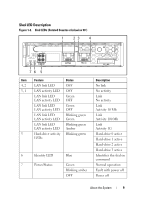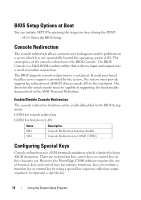Dell PowerEdge C5125 Hardware Owner's Manual - Page 12
BIOS Setup Options at Boot, Console Redirection, Enable/Disable Console Redirection
 |
View all Dell PowerEdge C5125 manuals
Add to My Manuals
Save this manual to your list of manuals |
Page 12 highlights
BIOS Setup Options at Boot You can initiate SETUP by pressing the respective keys during the POST: Enter the BIOS Setup Console Redirection The console redirection allows a remote user to diagnose and fix problems on a server, which has not successfully booted the operating system (OS). The centerpiece of the console redirection is the BIOS Console. The BIOS Console is a Flash ROM-resident utility that redirects input and output over a serial or modem connection. The BIOS supports console redirection to a serial port. If serial port based headless server support is provided by the system, the system must provide support for redirection of all BIOS driven console I/O to the serial port. The driver for the serial console must be capable of supporting the functionality documented in the ANSI Terminal Definition. Enable/Disable Console Redirection The console redirection function can be enabled/disabled in the BIOS Setup menu. COM1 for console redirection COM2 for Serial over LAN Value Description 00H Console Redirection function disable 01H Console Redirection to COM1 (3F8H) Configuring Special Keys Console redirection uses ANSI terminal emulation, which is limited to basic ASCII characters. There are no function keys, arrow keys, or control keys in this character set. However, the PowerEdge C5000 software requires the use of function keys and control keys for ordinary functions. You can emulate a function key or control key by using a special key sequence called an escape sequence, to represent a specific key. 12 Using the System Setup Program