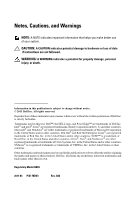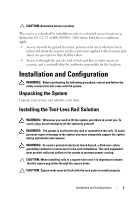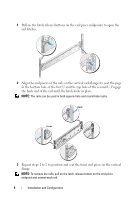Dell PowerEdge C5220 User Manual - Page 9
Installing the System Into the Rack, If present
 |
View all Dell PowerEdge C5220 manuals
Add to My Manuals
Save this manual to your list of manuals |
Page 9 highlights
Installing the System Into the Rack WARNING: Whenever you need to lift the system, get others to assist you. To avoid injury, do not attempt to lift the system by yourself. 1 Slide the system into the rack. 2 If present, remove the chassis stabilizer shipping bracket (optional) from the rack. NOTE: To transport systems already installed in the rack, ensure that the two chassis stabilizer shipping brackets (optional) are in place. 3 Tighten the captive thumbscrews to secure the ears of the system to the front of the rack. NOTE: Make sure the latch release mechanism is engaged correctly. Installation and Configuration 7

Installation and Configuration
7
Installing the System Into the Rack
1
Slide the system into the rack.
2
If present, remove the chassis stabilizer shipping bracket (optional) from
the rack.
3
Tighten the captive thumbscrews to secure the ears of the system to the
front of the rack.
WARNING:
Whenever you need to lift the system, get others to assist you.
To avoid injury, do not attempt to lift the system by yourself.
NOTE:
To transport systems already installed in the rack, ensure that the two
chassis stabilizer shipping brackets (optional) are in place.
NOTE:
Make sure the latch release mechanism is engaged correctly.