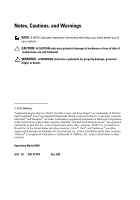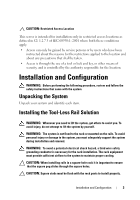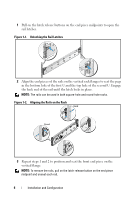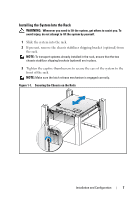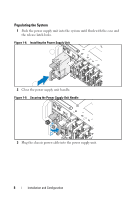Dell PowerEdge C5230 Getting Started With Your System - Page 5
Installation and Configuration, Unpacking the System, Installing the Tool-Less Rail Solution
 |
View all Dell PowerEdge C5230 manuals
Add to My Manuals
Save this manual to your list of manuals |
Page 5 highlights
CAUTION: Restricted Access Location This server is intended for installation only in restricted access locations as defined in Cl. 1.2.7.3 of IEC 60950-1: 2001 where both these conditions apply: • Access can only be gained by service persons or by users who have been instructed about the reasons for the restrictions applied to the location and about any precautions that shall be taken. • Access is through the use of a tool or lock and key, or other means of security, and is controlled by the authority responsible for the location. Installation and Configuration WARNING: Before performing the following procedure, review and follow the safety instructions that came with the system. Unpacking the System Unpack your system and identify each item. Installing the Tool-Less Rail Solution WARNING: Whenever you need to lift the system, get others to assist you. To avoid injury, do not attempt to lift the system by yourself. WARNING: The system is not fixed to the rack or mounted on the rails. To avoid personal injury or damage to the system, you must adequately support the system during installation and removal. WARNING: To avoid a potential electrical shock hazard, a third wire safety grounding conductor is necessary for the rack installation. The rack equipment must provide sufficient airflow to the system to maintain proper cooling. CAUTION: When installing rails in a square-hole rack it is important to ensure that the square peg slides through the square holes. CAUTION: Square studs must be flush with the rack posts to install properly. Installation and Configuration 3