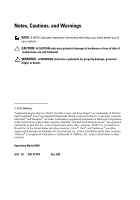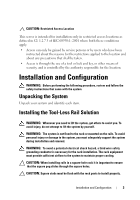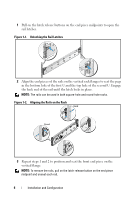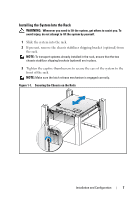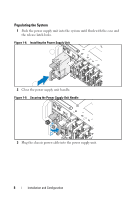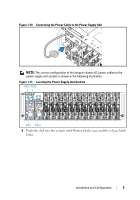Dell PowerEdge C5230 Getting Started With Your System - Page 7
Installing the System, Empting the System Chassis
 |
View all Dell PowerEdge C5230 manuals
Add to My Manuals
Save this manual to your list of manuals |
Page 7 highlights
Installing the System Empting the System Chassis WARNING: Before installation, it is recommended that you remove the sleds and power supplies from the system to reduce weight. 1 Unplug the power cable from the power supply unit. Figure 1-3. Unplugging the Power Cable from the Power Supply Unit 2 Pull out the power supply unit handle. Figure 1-4. Releasing the Power Supply Unit Handle 3 Press down on the release latch . Installation and Configuration 5

Installation and Configuration
5
Installing the System
Empting the System Chassis
1
Unplug the power cable from the power supply unit.
Figure 1-3.
Unplugging the Power Cable from the Power Supply Unit
2
Pull out the power supply unit handle.
Figure 1-4.
Releasing the Power Supply Unit Handle
3
Press down on the release latch
±
.
WARNING:
Before installation, it is recommended that you remove the sleds and
power supplies from the system to reduce weight.