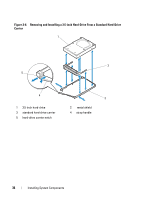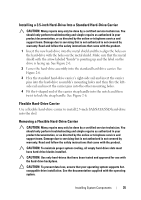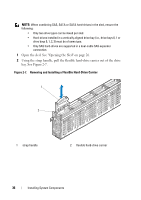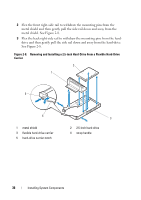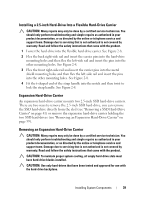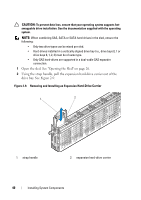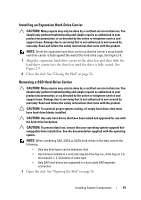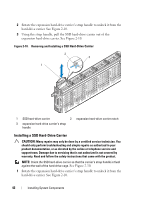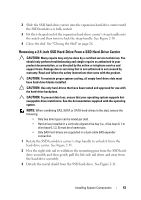Dell PowerEdge C8000 Dell PowerEdge C8000XD Hardware Owner's Manual - Page 38
See Removing and Installing a 2.5-inch Hard-Drive From a Flexible Hard-Drive, Carrier
 |
View all Dell PowerEdge C8000 manuals
Add to My Manuals
Save this manual to your list of manuals |
Page 38 highlights
2 Flex the front right-side rail to withdraw the mounting pins from the metal shield and then gently pull the side rail down and away from the metal shield. See Figure 2-8. 3 Flex the back right-side rail to withdraw the mounting pins from the harddrive and then gently pull the side rail down and away from the hard-drive. See Figure 2-8. Figure 2-8. Removing and Installing a 2.5-inch Hard-Drive From a Flexible Hard-Drive Carrier 2 1 5 4 1 metal shield 3 flexible hard-drive carrier 5 hard-drive carrier notch 3 2 2.5-inch hard-drive 4 strap handle 38 Installing System Components
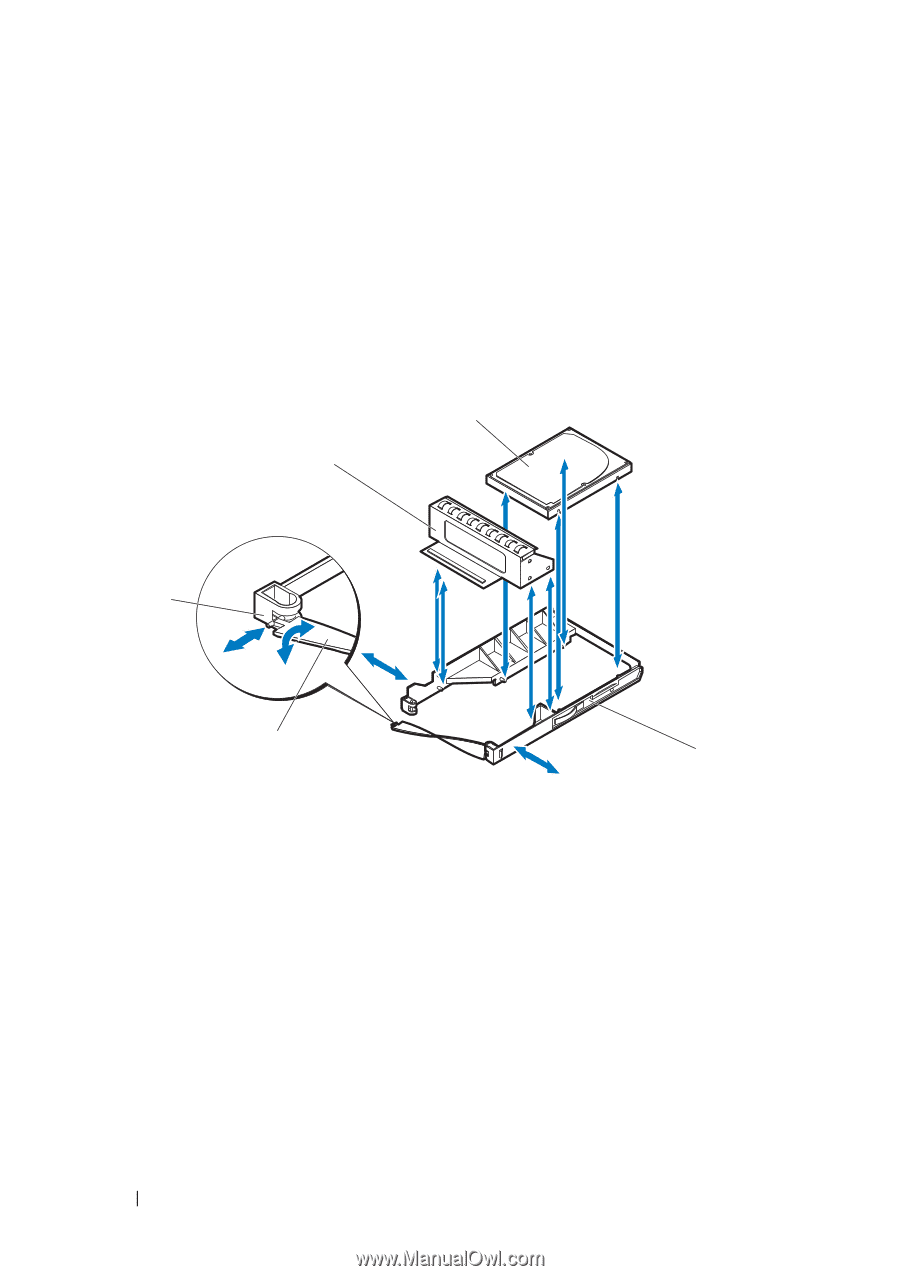
38
Installing System Components
2
Flex the front right-side rail to withdraw the mounting pins from the
metal shield and then gently pull the side rail down and away from the
metal shield. See Figure 2-8.
3
Flex the back right-side rail to withdraw the mounting pins from the hard-
drive and then gently pull the side rail down and away from the hard-drive.
See Figure 2-8.
Figure 2-8.
Removing and Installing a 2.5-inch Hard-Drive From a Flexible Hard-Drive
Carrier
1
metal shield
2
2.5-inch hard-drive
3
flexible hard-drive carrier
4
strap handle
5
hard-drive carrier notch
2
3
4
5
1