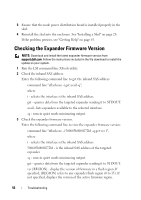Dell PowerEdge C8000 Dell PowerEdge C8000XD Hardware Owner's Manual - Page 56
Checking the Expander Firmware Version
 |
View all Dell PowerEdge C8000 manuals
Add to My Manuals
Save this manual to your list of manuals |
Page 56 highlights
3 Ensure that the node power distribution board is installed properly in the sled. 4 Reinstall the sled into the enclosure. See "Installing a Sled" on page 28. If the problem persists, see "Getting Help" on page 63. Checking the Expander Firmware Version NOTE: Download and install the latest expander firmware version from support.dell.com. Follow the instructions included in the file download to install the update on your system. 1 Run the LSI command-line XTools utility. 2 Check the inband SAS address. Enter the following command line to get the inband SAS address: command line "xflash.exe -i get avail -q", where i - selects the interface is the inband SAS address get - queries data from the targeted expander sending it to STDOUT. avail - lists expanders available to the selected interface. -q - runs in quiet mode minimizing output. 3 Check the expander firmware version. Enter the following command line to view the expander firmware version: command line "xflash.exe -i 500605b0000272bf -q get ver 1", where i - selects the interface is the inband SAS address 500605b0000272bf - is the inband SAS address of the targeted expander. -q - runs in quiet mode minimizing output. get - queries data from the targeted expander sending it to STDOUT. ver [REGION] - display the version of firmware in a flash region. If specified, [REGION] refers to any expander flash region (0 to 15). If not specified, displays the version of the active firmware region. 56 Troubleshooting