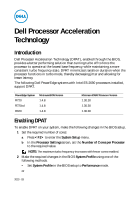Dell PowerEdge External Media System 1434 Dell Processor Acceleration Technolo - Page 4
Enabling DPAT Using DTK, Run the following command to enable DPAT using DTK
 |
View all Dell PowerEdge External Media System 1434 manuals
Add to My Manuals
Save this manual to your list of manuals |
Page 4 highlights
Enabling DPAT Using DTK Run the following command to enable DPAT using DTK: Syscfg -controlledturbo=enable Disabling DPAT Using DTK Run the following command to disable DPAT using DTK: Syscfg -controlledturbo=disable © 2013 Dell Inc. Trademarks used in this text: Dell™, the DELL logo, and PowerEdge™ are trademarks of Dell Inc. Intel® is a registered trademark of Intel Corporation in the U.S. and other countries.

Enabling DPAT Using DTK
Run the following command to enable DPAT using DTK:
Syscfg -controlledturbo=enable
Disabling DPAT Using DTK
Run the following command to disable DPAT using DTK:
Syscfg -controlledturbo=disable
____________________
© 2013 Dell Inc.
Trademarks used in this text: Dell™, the DELL logo, and PowerEdge™ are trademarks of Dell Inc.
Intel
®
is a registered trademark of Intel Corporation in the U.S. and other countries.