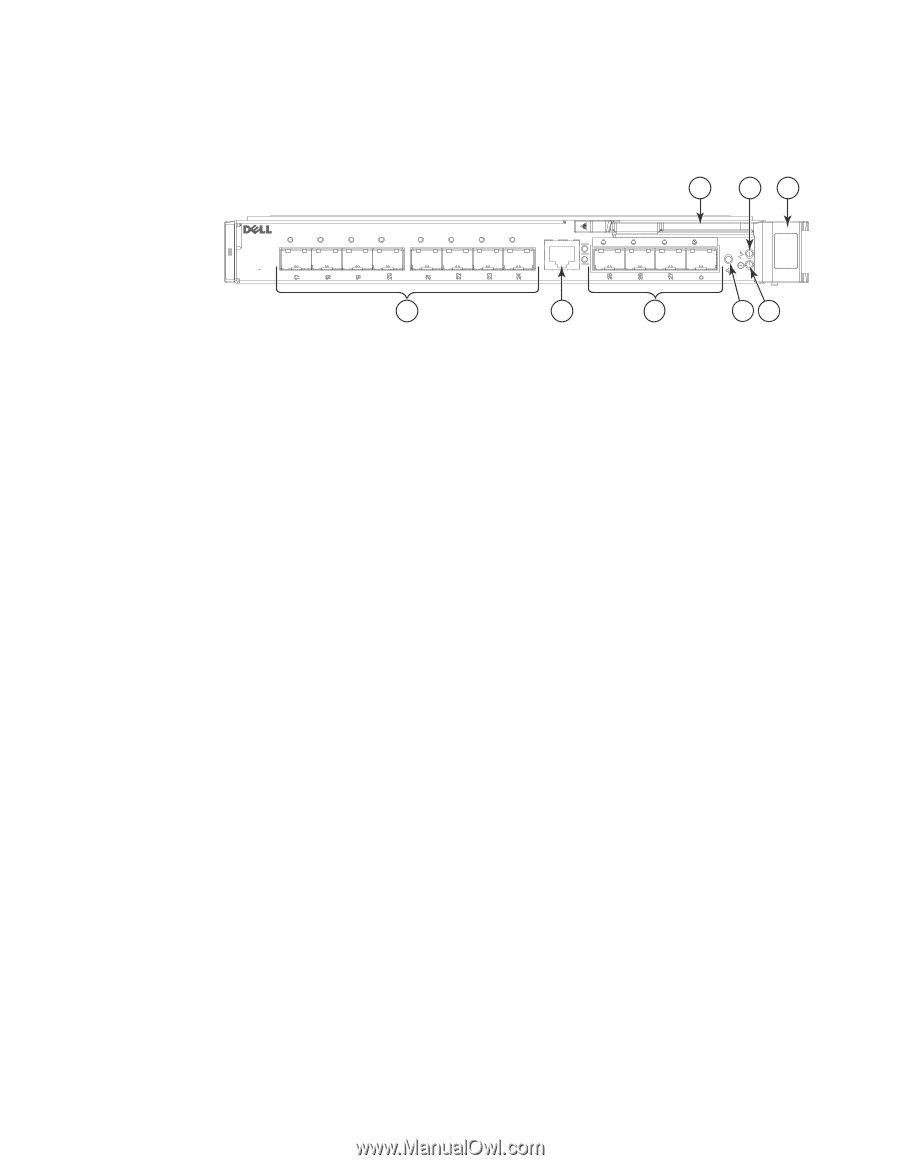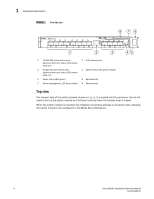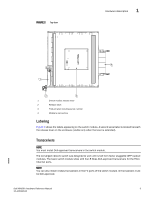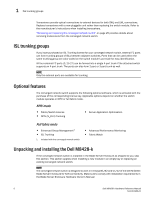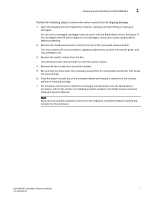Dell PowerEdge M1000e Dell M8428-k Hardware Reference Manual - Page 16
Top view, When the switch module is inserted, the midplane connectors activate a connection port
 |
View all Dell PowerEdge M1000e manuals
Add to My Manuals
Save this manual to your list of manuals |
Page 16 highlights
1 Hardware description FIGURE 1 Port side view M8428 -k 8 76 1 2 3 45 1 10 GbE CEE ports with bi-color 2 RJ45 console port (green/amber) port status LEDs above each port 3 8 Gbps FC ports with bi-color 4 Switch status LED (green/amber) (green/amber) port status LEDs above each port 5 Power status LED (green) 6 Release latch 7 Server management LED (blue/amber) 8 Release lever Top view The nonport side of the switch module (shown in Figure 2) is seated into the enclosure. You do not need to line up the switch module as it will seat correctly when the release lever is closed. When the switch module is inserted, the midplane connectors activate a connection port, allowing the switch module to be configured in the Blade Server Enclosure. 4 Dell M8428-k Hardware Reference Manual 53-1001980-01