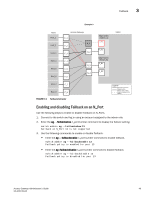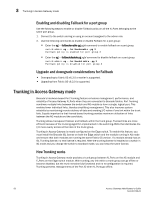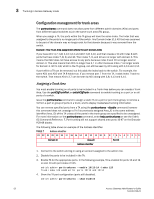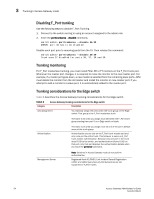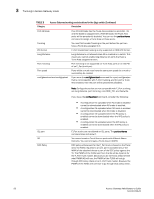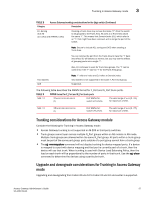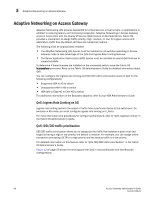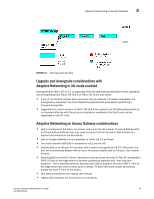Dell PowerEdge M1000e Access Gateway Administrator’s Guide - Page 74
Disabling F_Port trunking, Trunking monitoring, Trunking considerations for the Edge switch
 |
View all Dell PowerEdge M1000e manuals
Add to My Manuals
Save this manual to your list of manuals |
Page 74 highlights
3 Trunking in Access Gateway mode Disabling F_Port trunking Use the following steps to disable F_Port Trunking. 1. Connect to the switch and log in using an account assigned to the admin role. 2. Enter the porttrunkarea --disable command. switch:admin> porttrunkarea --disable 36-39 ERROR: port 36 has to be disabled Disable each port prior to removing ports from the TA. Then reissue the command: switch:admin> porttrunkarea --disable 36-39 Trunk area 37 disabled for ports 36, 37, 38 and 39. Trunking monitoring For F_Port masterless trunking, you must install Filter, EE or TT monitors on the F_Port trunk port. Whenever the master port changes, it is required to move the monitor to the new master port. For example, if a master port goes down, a new master is selected from the remaining slave ports. APM must delete the monitor from the old master and install the monitor on new master port. If you attempt to add a monitor to a slave port, it is automatically added to the master port. Trunking considerations for the Edge switch Table 8 describes the Access Gateway trunking considerations for the Edge switch. TABLE 8 Category Access Gateway trunking considerations for the Edge switch Description Area assignment You statically assign the area within the trunk group on the Edge switch. That group is the F_Port masterless trunk. The static trunk area you assign must fall within the F_Port trunk group starting from port 0 on a Edge switch or blade. Authentication The static trunk area you assign must be one of the port's default areas of the trunk group. Authentication occurs only on the F_Port trunk master port and only once per the entire trunk. This behavior is same as E_Port trunk master authentication. Because only one port in the trunk does FLOGI to the switch, and authentication follows FLOGI on that port, only that port displays the authentication details when you issue the portshow command. Management Server Note: Switches in Access Gateway mode do not perform authentication. Registered Node ID (RNID), Link Incident Record Registration (LIRR), and (QSA) Query Security Attributes ELSs are not supported on F_Port trunks. 54 Access Gateway Administrator's Guide 53-1001760-01