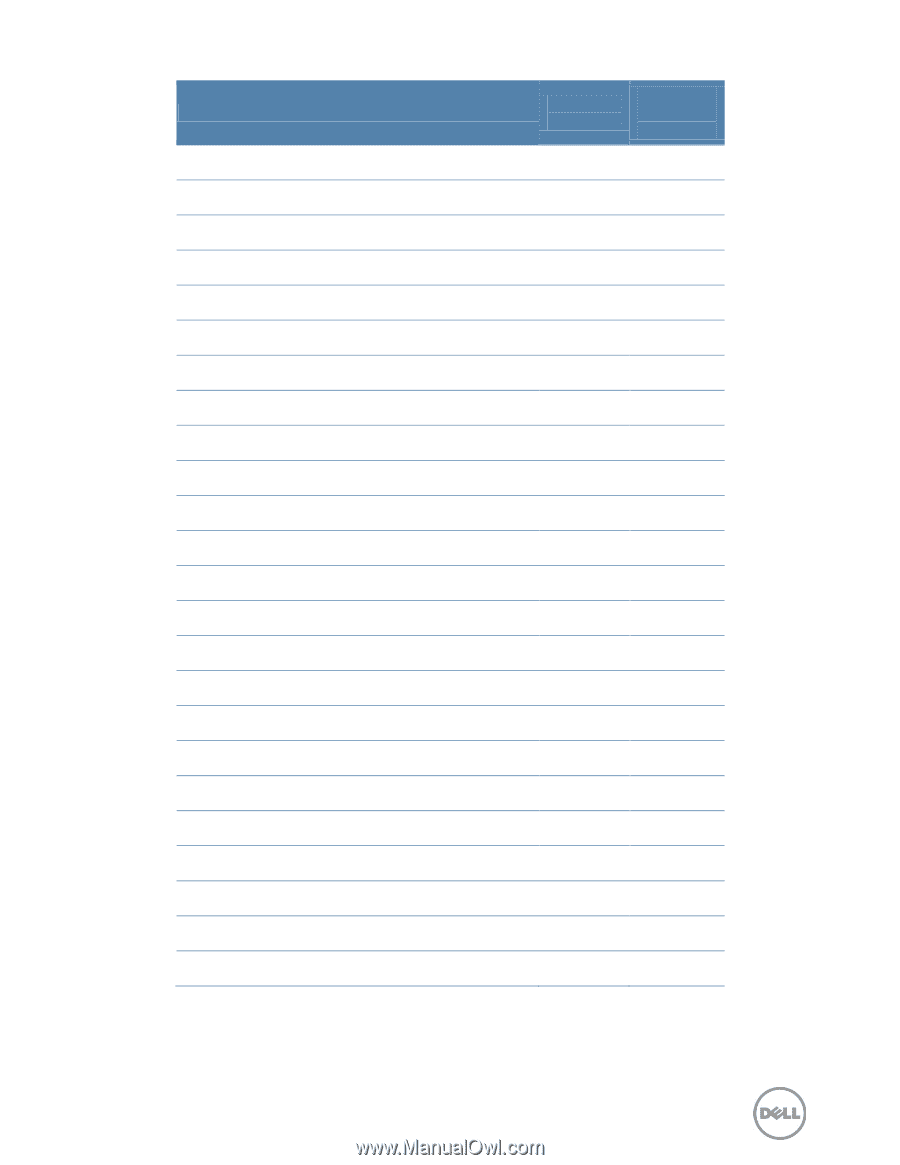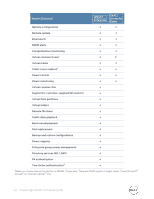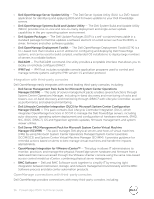Dell PowerEdge M520 Technical Guide - Page 34
Feature function, iDRAC7, Enterprise, Express for, Blades
 |
View all Dell PowerEdge M520 manuals
Add to My Manuals
Save this manual to your list of manuals |
Page 34 highlights
Feature (function) Remote configuration iDRAC7 Enterprise iDRAC7 Express for Blades ∞ ∞ Remote update ∞ ∞ Email alerts ∞ ∞ SNMP alerts ∞ ∞ Comprehensive monitoring Virtual console (4 user) ∞ ∞ ∞ ∞2 Virtual media Crash screen capture3 ∞ ∞ ∞ ∞ Power control ∞ ∞ Power monitoring ∞ ∞ Virtual console chat ∞ Support for customer-supplied SD cards for ∞ vFlash media Virtual flash partitions ∞ Virtual folders ∞ Remote file share ∞ Crash video playback ∞ Boot record/playback ∞ Part replacement ∞ Backup and restore configurations ∞ Power capping ∞ Enterprise group power management ∞ Directory services (AD, LDAP) ∞ PK authentication ∞ Two-factor authentication4 ∞ 1Blade-to-chassis internal connection is 100MB; 2Single user; 3Requires OMSA agent on target server; 4Uses Microsoft® ActiveX® on Internet Explorer® only 34 PowerEdge M520 Technical Guide