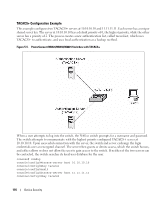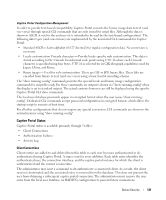Dell PowerEdge M820 Dell PowerConnect M6220/M6348/M8024 Switches Configuration - Page 121
Captive Portal Status, Captive Portal Configuration Management
 |
View all Dell PowerEdge M820 manuals
Add to My Manuals
Save this manual to your list of manuals |
Page 121 highlights
Captive Portal Configuration Management In order to provide text-based compatibility, Captive Portal converts the binary image data to text (and vice versa) through special CLI commands that are only issued for script files. Although the data is shown in ASCII, it not for the end user (it is intended to be read by the text-based configuration). The following data types (and conversions) are implemented by the associated CLI commands for Captive Portal: • Standard ASCII- Latin alphabet (0-127 decimal) for regular configuration data. No conversion is necessary. • Locale customization Unicode characters-Provide locale specific web customization. This data is stored according to the Unicode hexadecimal code points using UTF-16 where each Unicode character is specified using four bytes. UTF-16 is selected for its CJK ideograph capabilities used for Japan, China, and Korea. • Binary images- Used for web customization. These are GIF or JPG binary files. These files are encoded from binary to text (and vice versa) using a basic base64 encoding scheme. The "show running-config" command generates the special locale and binary image configuration commands for script files only. For these commands, no output is shown via "show running-config" when the display is set to standard output. The actual contents however can still be displayed using the specific Captive Portal CLI show commands. The local user database passwords appear in encrypted format when the user issues "show runningconfig". Dedicated CLI commands accept password configuration in encrypted format, which allows the startup script to execute at boot time. For all other configurations that do not require any special conversion, CLI commands are shown in the normal manner using "show running-config". Captive Portal Status Captive Portal status is available primarily through 3 tables: • Client Connections • Authentication Failures • Activity Log Client Connections Client entries are added to and deleted from this table as each user becomes authenticated or deauthenticated using Captive Portal. A trap is sent for every addition. Each table entry identifies the authenticated user, the connection interface, and the captive portal instance for which the client is authenticated and the current session time. The administrator may issue a command to de-authenticate a connected client. As a result, the client session is terminated and the associated entry is removed from the database. This does not prevent the user from obtaining a subsequent captive portal connection. The administrator must remove the user entry from the local user database (or RADIUS) configuration to prevent future connections. Device Security 121