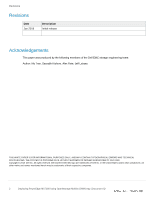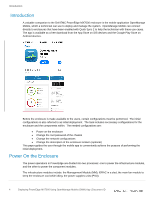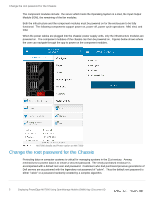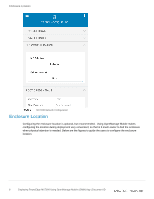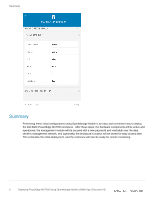Dell PowerEdge MX7000 Deploying Using OpenManage Mobile OMM App - Page 7
Network Configurations
 |
View all Dell PowerEdge MX7000 manuals
Add to My Manuals
Save this manual to your list of manuals |
Page 7 highlights
Network Configurations MX7000 Change password and Sled details Network Configurations At Dell EMC factory, the network properties of the chassis are pre-configured with some default values. These values may not be suitable for the user's data center. For the chassis and its components to be connected to the data center's network, the user should make changes to the network configurations. The network configurations are available for the following components: MM, compute sled and network IOM. To configure a component's network, the user should navigate to the configuration page of the component and make change accordingly. The page below demonstrates the networking configuration for the chassis. 7 Deploying PowerEdge MX7000 Using OpenManage Mobile (OMM) App | Document ID