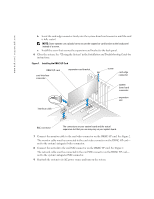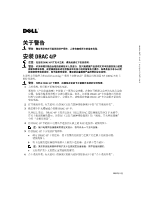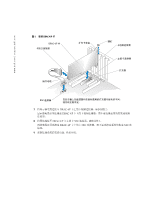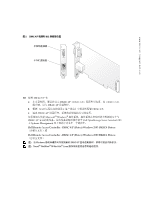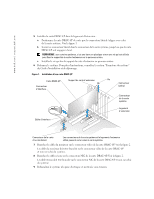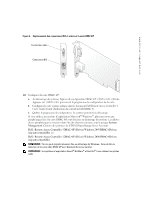Dell PowerEdge R200 Information Update - Dell OpenManage™ Server Suppo - Page 7
Dell:Remote Access Controller - DRAC 4/P Driver Windows 2003 DRAC4 Drivers, Dell:Remote Access - server
 |
View all Dell PowerEdge R200 manuals
Add to My Manuals
Save this manual to your list of manuals |
Page 7 highlights
www.dell.com | support.dell.com 图 2. DRAC 4/P 视频和 NIC 卡 NIC 连接器 10 配置 DRAC 4/P 卡: a DRAC 4/P
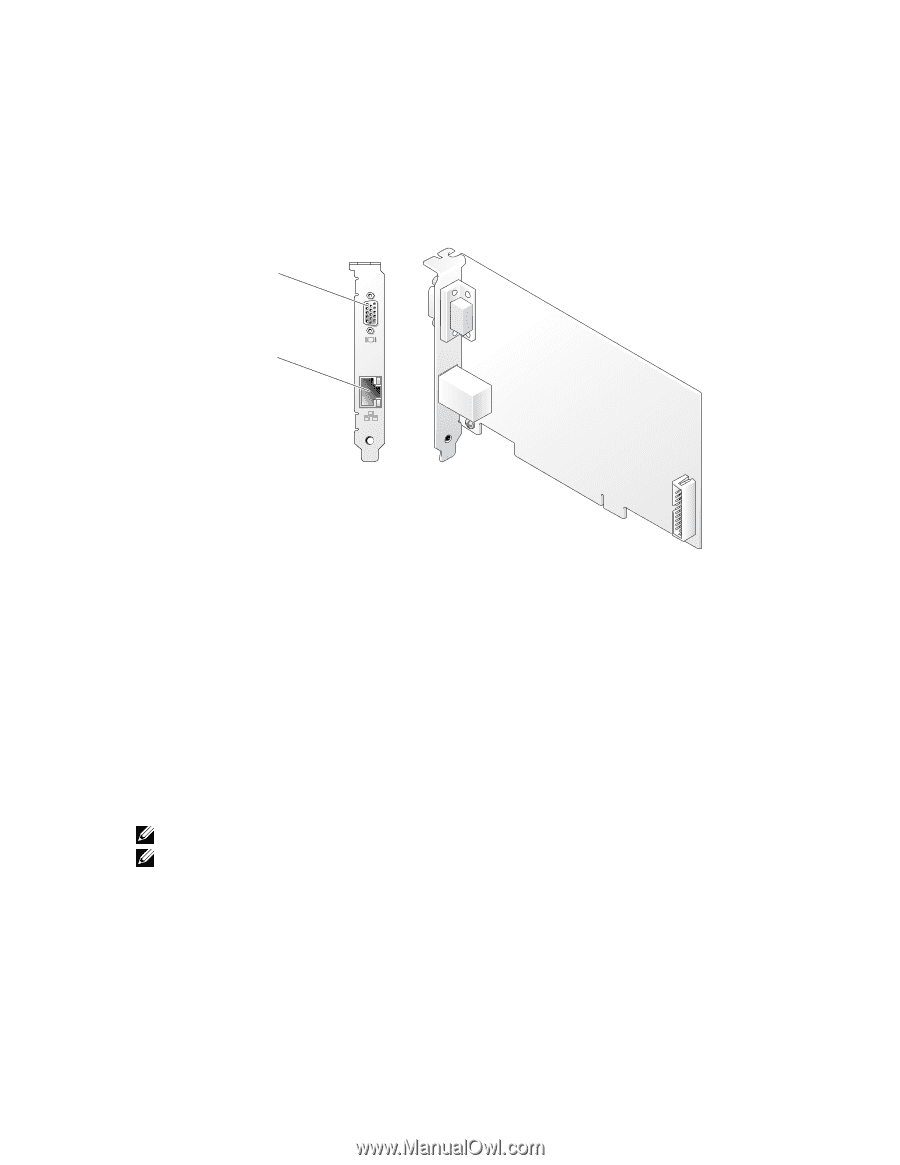
www.dell.com | support.dell.com
图
2.
DRAC 4/P
视频和
NIC
连接器位置
10
配置
DRAC 4/P
卡:
a
在引导期间,屏幕将显示
DRAC 4/P <Ctrl><d>
设置程序选项。按
<Ctrl><d>
组合键,进入
DRAC 4/P
设置程序。
b
根据 《
Dell
远程访问控制器
4
用户指南》中的说明配置
DRAC 4/P
。
c
退出
DRAC 4/P
设置程序。系统然后继续执行引导过程。
如果您运行的是
Microsoft
®
Windows
®
操作系统,操作系统在启动时将会检测到几个与
DRAC 4/P
有关的新设备。这些设备的驱动程序位于
Dell OpenManage Server Assistant
CD
上
Systems Management
组下面的下列其中一个路径中:
Dell:Remote Access Controller - DRAC 4/P (Driver) Windows 2003 DRAC4 Drivers
(自解压文件)或
Dell:Remote Access Controller - DRAC 4/P (Driver) Windows 2000 DRAC4 Drivers
(自解压文件)
注:
当
Windows
启动和硬件向导找到新的
DRAC 4/P
显示适配器时,屏幕可能会闪烁多次。
注:
Novell
®
NetWare
®
和
Red Hat
®
Linux
操作系统使用自带的驱动程序。
卡视频连接器
卡
NIC
连接器