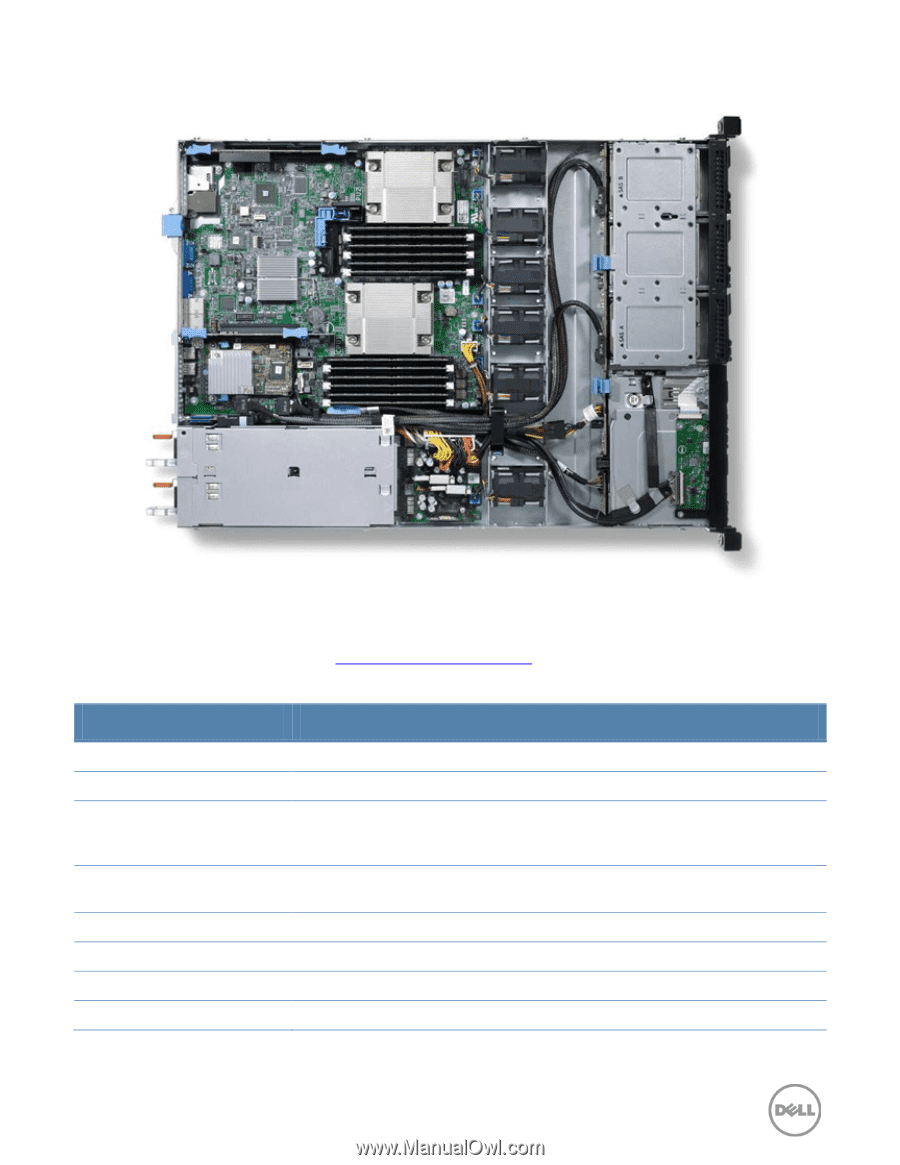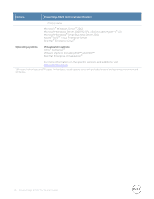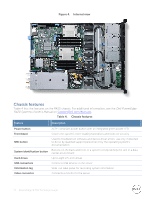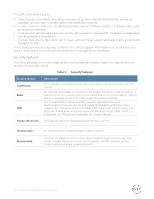Dell PowerEdge R420 Technical Guide - Page 12
Chassis features, Dell PowerEdge, R420 Systems Owner's Manual - drivers
 |
View all Dell PowerEdge R420 manuals
Add to My Manuals
Save this manual to your list of manuals |
Page 12 highlights
Figure 4. Internal view Chassis features Table 4 lists the features on the R420 chassis. For additional information, see the Dell PowerEdge R420 Systems Owner's Manual on Support.Dell.com/Manuals. Table 4. Chassis features Feature Description Power button Front bezel NMI button System identification button Hard drives USB connectors Information tag Video connector ACPI- compliant power button with an integrated green power LED Covers the system's front- loading hard drives and locks for security Used to troubleshoot software and device driver errors; use only if directed to do so by qualified support personnel or by the operating system's documentation Buttons on the back and front of a system to help identify the unit in a data center environment Up to eight 2.5- inch drives Connects USB devices to the server Slide- out label panel for recording system information Connects a monitor to the server 12 PowerEdge R420 Technical Guide