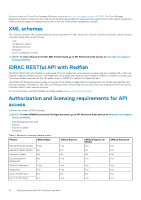Dell PowerEdge R740 Lifecycle Controller Version Remote Services Quick Start G - Page 15
Accessing documents from Dell support site, Contacting Dell
 |
View all Dell PowerEdge R740 manuals
Add to My Manuals
Save this manual to your list of manuals |
Page 15 highlights
White papers help you to know in-depth information about a business-critical process that you can complete by using firmware products such as Lifecycle Controller, iDRAC and so on. You can perform these processes by using GUI features, RACADM commands, and WSMAN commands. For more information, see www.dell.com/support/article/sln311809 Accessing documents from Dell support site You can access the required documents in one of the following ways: • Using the following links: • For all Enterprise Systems Management documents - www.dell.com/esmmanuals • For OpenManage documents - www.dell.com/openmanagemanuals • For iDRAC and Lifecycle Controller documents - www.dell.com/idracmanuals • For Serviceability Tools documents - www.dell.com/serviceabilitytools • For Client Command Suite Systems Management documents - www.dell.com/omconnectionsclient • From Dell support site, 1. Go to www.dell.com/support. 2. In the Enter a Service Tag, Serial Number... search box, type the product name. For example, PowerEdge or iDRAC. A list of matching products is displayed. 3. Select your product and click the search icon or press enter. 4. Click Manuals & documents. Accessing documents using product selector You can also access documents by selecting your product. 1. Go to www.dell.com/support. 2. Click Browse all products. 3. Click the desired product category, such as Servers, Software, Storage, and so on. 4. Click the desired product and then click the desired version if applicable. NOTE: For some products, you may need to navigate through the subcategories. 5. Click Manuals & documents. • Using search engines: • Type the name and version of the document in the search box. Contacting Dell NOTE: If you do not have an active Internet connection, you can find contact information on your purchase invoice, packing slip, bill, or Dell product catalog. Dell provides several online and telephone-based support and service options. Availability varies by country and product, and some services may not be available in your area. To contact Dell for sales, technical support, or customer service issues: 1. Go to www.dell.com/support 2. Select your support category. 3. Verify your country or region in the Choose a Country/Region drop-down list at the bottom of the page. 4. Select the appropriate service or support link based on your need. Social media reference 15