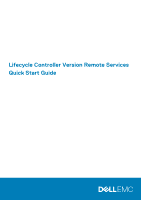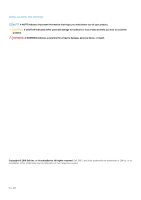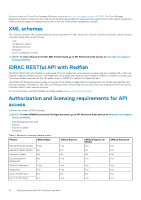Dell PowerEdge R740 Lifecycle Controller Version Remote Services Quick Start G - Page 5
Benefits of using Lifecycle Controller Remote Services, Key features, Licensed features in Lifecycle
 |
View all Dell PowerEdge R740 manuals
Add to My Manuals
Save this manual to your list of manuals |
Page 5 highlights
Benefits of using Lifecycle Controller Remote Services Most common management tasks require more time because the functions are split between multiple tools. Tasks such as provisioning and updating require multiple tools and multiple media formats. You may need to manually search for resources, such as drivers and firmware, to perform the tasks. Lifecycle Controller Remote Service simplifies these management tasks by providing the following: • Integrated interface to access multiple functions • Ability to perform systems management tasks such as provisioning, deployment, and update from a unified interface • Automatic download of the required drivers and firmware to perform updates and manage systems • Reduced errors and security risks Key features You can perform the following systems management tasks using Lifecycle Controller-Remote Services: • Install operating systems and drivers • Manage licensing • Perform server firmware update including IDSDM, NVDIMM, BOSS adapters, BIOS, iDRAC/LC, backplane and enclosure controllers, RAID, NIC/CNA, Fibre Channel host bus adapters, PCIe SSDs, SAS HDDs and SSDs, and SATA HDD • Perform part replacement and automatic restore of server configuration • Get hardware inventory information • Get and set NIC/CNA, Fibre Channel host bus adapters (FC-HBA), PCIe SSDs, and RAID configuration • Get and set BIOS configuration and BIOS passwords • Full export of Lifecycle log and add work notes • Export current- and factory-shipped hardware inventory log • Manage, attach, and boot to vFlash SD card partitions • Lock the controllers using the local key • Export and import the server profile • Import server license • View firmware details during server update • Schedule and track the status of the update and configuration • Import and export Server Configuration Profiles file that contains information about a component configuration • Out-of-band server performance monitoring • Enhance security using hash password • View logs, monitoring, and server information, and configure the network parameters of a server using a mobile device • Delete server-related information • View the managed system using Physical Computer System View • Manage the web server certificate • Configure the USB management port • View SupportAssist Collection to resolve business-critical issues • Replace motherboard using Import Server Profile feature Lifecycle Controller-Remote Services features are based on the type of license you purchase. The available licenses are Basic Management, iDRAC Express, iDRAC Express for Blades, or iDRAC Enterprise. Only licensed features are available in the iDRAC web interface and Lifecycle Controller-Remote Services. For more information about managing licenses, see iDRAC User's Guide. For more information about Lifecycle Controller-Remote Services licensing, see Licensable Features. Licensed features in Lifecycle Controller The Web Services-Management (WSMAN) License and Privilege Specification encompasses all the license and privilege information required to utilize the WSMan API provided by the integrated Dell Remote Access Controller (iDRAC) with Lifecycle Controller. Lifecycle Controller is delivered as part of the iDRAC (Express and Enterprise licenses, and vFlash SD card feature) starting with the 11th generation of PowerEdge servers. On 12th, 13th, and 14th generation of PowerEdge servers, the vFlash feature is included with the iDRAC Introduction 5