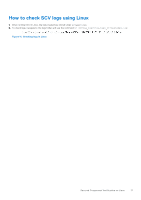Dell PowerEdge R760xd2 Secured Component Verification Version 1.5 1.5.1 1.6 1. - Page 15
Secured Component Verification on Linux, Running SCV on Linux
 |
View all Dell PowerEdge R760xd2 manuals
Add to My Manuals
Save this manual to your list of manuals |
Page 15 highlights
3 Secured Component Verification on Linux This section provides information for the following: Topics: • Running SCV on Linux • How to check SCV logs using Linux Running SCV on Linux 1. Download the SCVTools from the Drivers & downloads page at https://www.dell.com/support. 2. In the terminal, navigate to the directory where SCV package is downloaded and unzip the file using the command tar- zxvf DellEMC-SCV-Web-LX-X.X.X-XXXX_XXX.tar.gz Figure 7. Extracting SCV tools on Linux 3. Navigate to the directory SCVTools after the files have been extracted and execute the install_scv.sh script using the command sh install_scv.sh. NOTE: To uninstall SCV you can use the command sh uninstall_scv.sh to execute the uninstall_scv.sh script. Figure 8. Executing the SCV installation script 4. Once SCV is installed, run the command scv validateSystemInventory to start the validation process. NOTE: While running SCV on the host, ensure that the USB NIC IP Address in iDRAC is set to the default IP Address. Also, ensure that the first three octets of the IP address are '169.254.1.' . NOTE: Use the command scv help to get more information on SCV and how to run it. Secured Component Verification on Linux 15