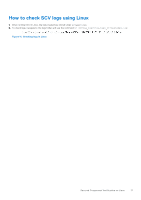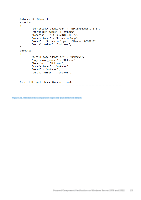Dell PowerEdge R860 Secured Component Verification Version 1.5 1.5.1 1.6 1.7 a - Page 18
Secured Component Verification on Windows Server 2019 and 2022
 |
View all Dell PowerEdge R860 manuals
Add to My Manuals
Save this manual to your list of manuals |
Page 18 highlights
4 Secured Component Verification on Windows Server 2019 and 2022 This section provides information about installing and running SCVApp: Topics: • Installing SCVApp on Windows Server 2019 and 2022 • Running SCV on Windows Server 2019 and 2022 Installing SCVApp on Windows Server 2019 and 2022 To install SCVApp on Windows Server 2019 and 2022: 1. Download the SCV installer from the Drivers & downloads page at https://www.dell.com/support. 2. Extract the SCV installer. Figure 12. SCV installer zip file Figure 13. SCV installer 3. Run the application to start the InstallShield Wizard. 18 Secured Component Verification on Windows Server 2019 and 2022
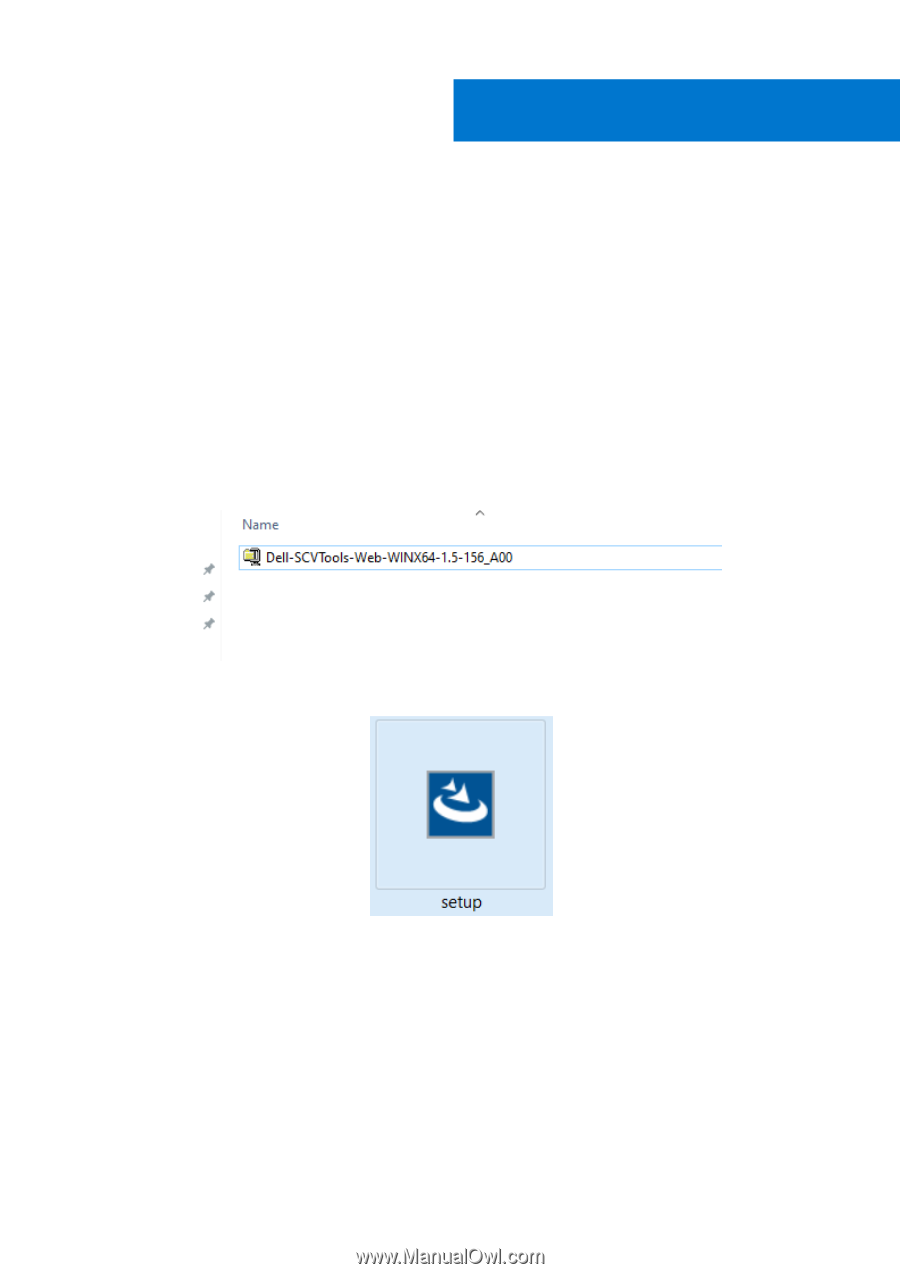
Secured Component Verification on Windows
Server 2019 and 2022
This section provides information about installing and running SCVApp:
Topics:
•
Installing SCVApp on Windows Server 2019 and 2022
•
Running SCV on Windows Server 2019 and 2022
Installing SCVApp on Windows Server 2019 and 2022
To install SCVApp on Windows Server 2019 and 2022:
1.
Download the SCV installer from the
Drivers & downloads
page at
.
2.
Extract the SCV installer.
Figure 12. SCV installer zip file
Figure 13. SCV installer
3.
Run the application to start the InstallShield Wizard.
4
18
Secured Component Verification on Windows Server 2019 and 2022