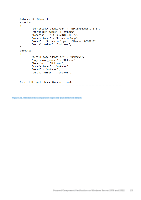Dell PowerEdge R860 Secured Component Verification Version 1.5 1.5.1 1.6 1.7 a - Page 24
Running Secured Component Verification (SCV) remotely
 |
View all Dell PowerEdge R860 manuals
Add to My Manuals
Save this manual to your list of manuals |
Page 24 highlights
5 Running Secured Component Verification (SCV) remotely This section provides information for the following: Topics: • Running SCV remotely on Windows Server 2019 and 2022 • Running SCV remotely on WinPE • Running SCV remotely on Linux Running SCV remotely on Windows Server 2019 and 2022 1. Open the command prompt and navigate to the SCVTools directory/folder. 2. Run the scv validatesysteminventory -r -u -p command to start the validation process. Figure 23. Running the validation command remotely on Windows and result is successful NOTE: The above example is for running validation command in interactive mode, it does not require -u and -p parameters. Running SCV remotely on WinPE 1. Open the command prompt and go to the SCVTools directory/folder. 2. Run the scv validatesysteminventory -r -u -p command to start the validation process. 24 Running Secured Component Verification (SCV) remotely