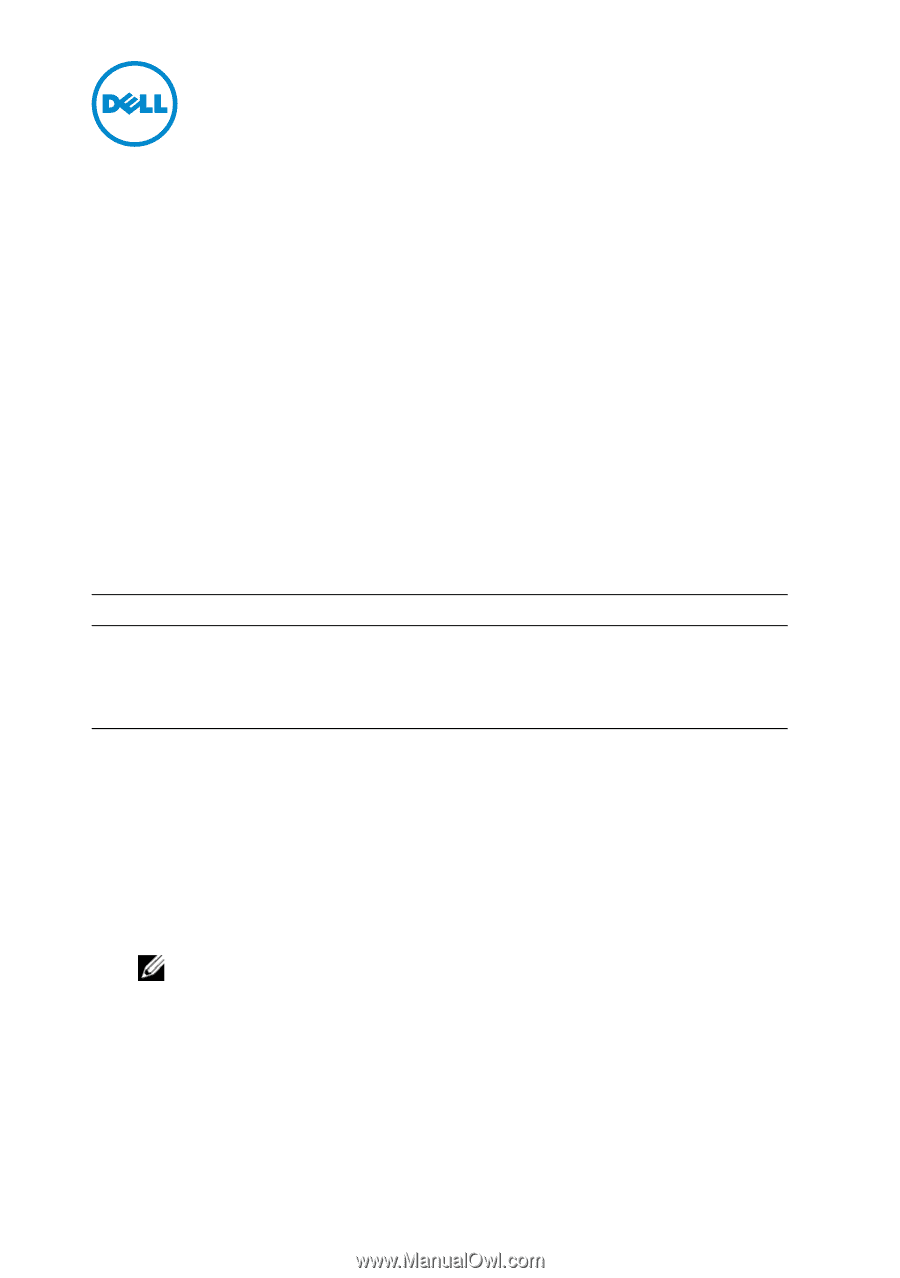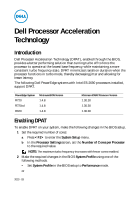Dell PowerEdge SDS 100 Dell Processor Acceleration Technology - Page 1
Dell PowerEdge SDS 100 Manual
 |
View all Dell PowerEdge SDS 100 manuals
Add to My Manuals
Save this manual to your list of manuals |
Page 1 highlights
Dell Processor Acceleration Technology Introduction Dell Processor Acceleration Technology (DPAT), enabled through the BIOS, provides a better performing solution than turning turbo off to force the processor to operate at the lowest base frequency, while maintaining a more consistent turbo frequency state. DPAT minimizes transition duration when the processor functions in turbo mode, thereby decreasing jitter and allowing for lesser latency. The following Dell PowerEdge systems with Intel E5-2690 processors installed, support DPAT. . PowerEdge System Minimum BIOS Version Minimum iDRAC Firmware Version R720 1.4.8 1.30.30 R720xd 1.4.8 1.30.30 R620 1.4.8 1.30.30 Enabling DPAT To enable DPAT on your system, make the following changes in the BIOS setup. 1 Set the required number of cores: a Press to enter the System Setup menu. b In the Processor Settings screen, set the Number of Cores per Processor to the required value. NOTE: The maximum turbo frequency increases with fewer cores enabled. 2 Make the required changes in the BIOS System Profile using one of the following methods. • Set System Profile in the BIOS setup to Performance mode. or 2013 - 03