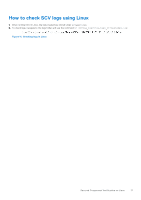Dell PowerEdge T560 Secured Component Verification Version 1.5 1.5.1 1.6 1.7 a - Page 16
Secured Component Verification on Linux, racadm getremoteservicesstatus, Validating System Inventory
 |
View all Dell PowerEdge T560 manuals
Add to My Manuals
Save this manual to your list of manuals |
Page 16 highlights
NOTE: After getting 'Ready' state in racadm getremoteservicesstatus output, ensure that you wait for about 120 seconds before running the scv commands. 5. Once the system runs the SCV application successfully, it should give the result Validating System Inventory: Match Figure 9. Running the validation command and result is successful 6. If the result shows as Validating System Inventory: Mismatch it will specify which component has mismatched under Mismatch Inventory Summary. Figure 10. Mismatched component expected and detected details 16 Secured Component Verification on Linux

NOTE:
After getting 'Ready' state in
racadm getremoteservicesstatus
output, ensure that you wait for about
120 seconds before running the scv commands.
5.
Once the system runs the SCV application successfully, it should give the result
Validating System Inventory:
Match
Figure 9. Running the validation command and result is successful
6.
If the result shows as
Validating System Inventory: Mismatch
it will specify which component has mismatched
under
Mismatch Inventory Summary
.
Figure 10. Mismatched component expected and detected details
16
Secured Component Verification on Linux