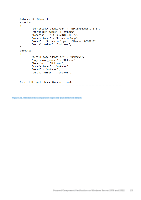Dell PowerEdge T560 Secured Component Verification Version 1.5 1.5.1 1.6 1.7 a - Page 28
Connecting remotely to a management console with a specific port and validating inventory, Ensuring
 |
View all Dell PowerEdge T560 manuals
Add to My Manuals
Save this manual to your list of manuals |
Page 28 highlights
Connecting remotely to a management console with a specific port and validating inventory Table 4. Validating inventory by using a specific port Description Use the following command to connect to a management console IP using a specific port and validate the inventory. Synopsis scv validatesysteminventory -r -u -p Input ● - r - IPv4/IPv6 address ● - u- User name ● - p- Password Ensuring component location match and validating inventory Table 5. Ensuring component location match Description Use the following command to ensure that the component location matches while validating the inventory. NOTE: Any component swapping will be identified as 'Mismatch' while using the --enforceorder command. Synopsis scv validatesysteminventory --enforceorder Output 28 SCV Command Details