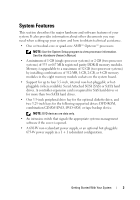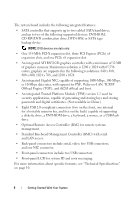Dell PowerEdge T605 Getting Started Guide
Dell PowerEdge T605 Manual
 |
View all Dell PowerEdge T605 manuals
Add to My Manuals
Save this manual to your list of manuals |
Dell PowerEdge T605 manual content summary:
- Dell PowerEdge T605 | Getting Started Guide - Page 1
Dell™ PowerEdge™ T605 Systems Getting Started With Your System Guide de mise en route Primeiros passos com o sistema Procedimientos iniciales con el sistema - Dell PowerEdge T605 | Getting Started Guide - Page 2
- Dell PowerEdge T605 | Getting Started Guide - Page 3
Dell™ PowerEdge™ T605 Systems Getting Started With Your System - Dell PowerEdge T605 | Getting Started Guide - Page 4
NOTICE indicates either potential damage to hardware or loss of data and tells you how to avoid the problem. CAUTION: A CAUTION indicates Dell and the DELL logo are trademarks of Dell Inc.; AMD and AMD Opteron are registered trademarks of Advanced Micro Devices; Microsoft, Windows and Windows Server - Dell PowerEdge T605 | Getting Started Guide - Page 5
the eight memory module sockets on the system board. • Support for up to four 3.5-inch, internal non-hot-pluggable or hotpluggable (when available) Serial Attached SCSI (SAS) or SATA hard drives. A controller expansion card is required for SAS hard drives or for more than two SATA hard drives. • One - Dell PowerEdge T605 | Getting Started Guide - Page 6
features: • SATA controller that supports up to two cabled SATA hard drives, and up to two of the following supported devices: DVD-ROM, CD-RW/DVD combination drive, DVD+RW, or SATA tape backup device. NOTE: DVD devices are data only. • One 133-MHz PCI-X expansion slot, three PCI Express (PCIe - Dell PowerEdge T605 | Getting Started Guide - Page 7
(x86_64) • Red Hat Enterprise Linux Server 5 (x86_32) • Red Hat Enterprise Linux Server 5 (x86_64) • SUSE® Linux Enterprise Server 9 (SP4) (x86_64) • SUSE Linux Enterprise Server 10 (x86_64) NOTE: For the latest information on supported operating systems, see www.dell.com. Getting Started With Your - Dell PowerEdge T605 | Getting Started Guide - Page 8
you purchased separately provides information to configure and install these options. Obtaining Technical Assistance If you do not understand a procedure in this guide or if the system does not perform as expected, see your Hardware Owner's Manual. Dell Enterprise Training and Certification is - Dell PowerEdge T605 | Getting Started Guide - Page 9
Installation and Configuration CAUTION: Before performing the following procedure, read and follow the safety instructions and important regulatory information in your Product Information Guide. NOTICE: Make sure there are no physical obstructions within 30 cm (12 inches) of the front of the system - Dell PowerEdge T605 | Getting Started Guide - Page 10
). The connectors on the back of your system have icons indicating which cable to plug into each connector. Be sure to tighten the screws (if any) on the monitor's cable connector. Connect the System to Power Connect the monitor's power cable to the monitor (optional), and connect the system - Dell PowerEdge T605 | Getting Started Guide - Page 11
outlet or a separate power source such as an uninterrupted power supply (UPS) or a power distribution unit (PDU). Turn on the System and Monitor Press the power button on the system and the monitor (optional). The power indicators should light. Adjust the monitor's controls until the displayed - Dell PowerEdge T605 | Getting Started Guide - Page 12
Guide. Be sure the operating system is installed before installing hardware or software not purchased with the system. Technical Specifications Processor Processor type Expansion Bus Bus type Expansion slots PCIe PCI-X Memory Architecture Memory module sockets Memory module capacities Minimum RAM - Dell PowerEdge T605 | Getting Started Guide - Page 13
Drives Hard drives Diskette drive Optical drives Tape drive Flash drive Connectors Back NIC Serial USB Video Front USB Internal USB Up to four 3.5-inch internal non-hot-plug or hot-plug (when available) SAS or SATA One optional internal 3.5-inch, 1.44-MB Up to two optional internal DVD-ROM (SATA or - Dell PowerEdge T605 | Getting Started Guide - Page 14
Video Video type Video memory Power AC power supply Wattage Voltage Heat dissipation CMOS backup battery Physical Height Width Depth Weight (maximum configuration) Integrated 32 MB (minimum) 650 W (non-redundant power supply) 675 W (redundant power supply) 100-240VAC, 6.0-3.0A, 50/60 Hz 624 BTU/ - Dell PowerEdge T605 | Getting Started Guide - Page 15
Environmental NOTE: For additional information about environmental measurements for specific system configurations, see dell.com/environmental_datasheets. Temperature Operating 10° to 35°C (50° to 95°F) Storage -40° to 65°C (-40° to 149°F) Relative humidity Operating 20% to 80% ( - Dell PowerEdge T605 | Getting Started Guide - Page 16
14 Getting Started With Your System - Dell PowerEdge T605 | Getting Started Guide - Page 17
Systèmes Dell™ PowerEdge™ T605 Guide de mise en route - Dell PowerEdge T605 | Getting Started Guide - Page 18
Inc. est strictement interdite. Marques utilisées dans ce document : Dell et le logo DELL sont des marques de Dell Inc. ; AMD et AMD Opteron sont des marques déposées d'Advanced Micro Devices ; Microsoft, Windows et Windows Server sont des marques déposées de Microsoft Corporation ; Red Hat et Red - Dell PowerEdge T605 | Getting Started Guide - Page 19
configuration du système pour visualiser les informations concernant les processeurs. Reportez-vous au document Hardware Owner's Manual èmes bi-processeur) via l'installation de combinaisons de barrettes de disques durs SATA. • Une configuration redondante 1 + 1 (en option). Guide de mise en route 17 - Dell PowerEdge T605 | Getting Started Guide - Page 20
SATA de sauvegarde sur bande. REMARQUE : Les périphériques DVD sont uniquement des périphériques de données. • Un logement d'extension PCI-X à 133-MHz, trois logements d'extension PCI 480, 800 x 600, 1024 x 768 et 1280 x 1024. • Un NIC Gigabit intégré prenant en charge des débits de données de 1000, - Dell PowerEdge T605 | Getting Started Guide - Page 21
Hat Enterprise Linux Server 5 (x86_64) • SUSE® Linux Enterprise Server 9 (SP4, x86_64) • SUSE Linux Enterprise Server 10 (x86_64) REMARQUE : Pour obtenir les informations les plus récentes sur les systèmes d'exploitation pris en charge, rendez-vous sur le site www.dell.com. Guide de mise en route - Dell PowerEdge T605 | Getting Started Guide - Page 22
Manual (Manuel du propriétaire) contient des informations sur les caractéristiques du système, ainsi que des instructions relatives au dépannage et à l'installation ou au remplacement de composants. • Les CD fournis avec le système contiennent des documents et des outils relatifs à la configuration - Dell PowerEdge T605 | Getting Started Guide - Page 23
au document Hardware Owner's Manual (Manuel du propriétaire). Des formations et certifications Dell Enterprise sont disponibles. Pour plus d'informations, consultez le site www.dell.com/training. Ce service n'est disponible que dans certains pays. Installation et configuration PRÉCAUTION : Avant de - Dell PowerEdge T605 | Getting Started Guide - Page 24
é. Branchement du système sur le secteur Branchez les câbles d'alimentation appropriés (un sur le moniteur [si nécessaire] et un sur le système). 22 Guide de mise en route - Dell PowerEdge T605 | Getting Started Guide - Page 25
Installation du support de fixation du câble d'alimentation Fixez le support du câble sur la partie droite de la poignée du bloc d'alimentation. Faites une boucle comme indiqué dans l'illustration et insérez le câble d'alimentation dans le clip du support affichée. Guide de mise en route 23 - Dell PowerEdge T605 | Getting Started Guide - Page 26
Guide (Guide d'installation rapide). Veillez à installer le système d'exploitation avant tout élément matériel ou logiciel acheté séparément. Spécifications techniques Processeur Type de processeur Bus d'extension Type de bus Logements d'extension PCIe PCI-X Un ou deux processeurs AMD™ Opteron - Dell PowerEdge T605 | Getting Started Guide - Page 27
Capacité des barrettes de mémoire RAM minimale RAM maximale Lecteurs Disques durs Lecteur externe (en option) Un lecteur interne de 5,25 pouces, mi-hauteur, de type SAS, SATA ou SCSI (en option) Unité de sauvegarde sur bande USB externe (en option) USB externe en option USB interne en option Guide - Dell PowerEdge T605 | Getting Started Guide - Page 28
Connecteurs Arrière NIC Série USB Vidéo Avant USB Interne USB Un connecteur RJ-45 (pour carte Broadcom Gigabit avec fonction LAN 456 mm (17,95 pouces) Largeur 210 mm (8,27 pouces) Profondeur 635 mm (25 pouces) Poids (configuration maximale) 27 kg (59,52 livres) 26 Guide de mise en route - Dell PowerEdge T605 | Getting Started Guide - Page 29
plus d'informations concernant les mesures d'exploitation liées à différentes configurations spécifiques, rendez-vous à l'adresse dell.com/environment_datasheets. Température Fonctionnement De 10° à 35°C (50 l'air Classe G2 ou inférieure selon la norme ISA-S71.04-1985 Guide de mise en route 27 - Dell PowerEdge T605 | Getting Started Guide - Page 30
28 Guide de mise en route - Dell PowerEdge T605 | Getting Started Guide - Page 31
Sistemas Dell™ PowerEdge™ T605 Primeiros passos com o sistema - Dell PowerEdge T605 | Getting Started Guide - Page 32
Inc. Marcas comerciais utilizadas neste texto: Dell e o logotipo da DELL são marcas comerciais da Dell Inc.; AMD e AMD Opteron são marcas registradas da Advanced Micro Devices; Microsoft, Windows e Windows Server são marcas registradas da Microsoft Corporation; Red Hat e Red Hat Enterprise Linux - Dell PowerEdge T605 | Getting Started Guide - Page 33
configuração do sistema para visualizar informações sobre o processador. Consulte o Manual do proprietário de hardware. • Mínimo de 1 GB (sistemas com para até quatro unidades de disco rígido SAS (Serial Attached SCSI) ou SATA de 3,5 polegadas, internas e com ou sem conexão automática (se dispon - Dell PowerEdge T605 | Getting Started Guide - Page 34
SATA cabeadas e até dois dos seguintes dispositivos compatíveis: DVD-ROM, combinação de unidades CD-RW/DVD, DVD+RW ou dispositivo de backup de fita. NOTA: Os dispositivos de DVD destinam-se somente a dados. • Um slot de expansão PCI-X de 133 MHz, três PCI USB e um conector NIC. • Os conectores do - Dell PowerEdge T605 | Getting Started Guide - Page 35
5 (x86_32) • Red Hat Enterprise Linux Server 5 (x86_64) • SUSE® Linux Enterprise Server 9 (SP4) (x86_64) • SUSE Linux Enterprise Server 10 (x86_64) NOTA: Para obter as informações mais recentes sobre os sistemas operacionais compatíveis, consulte o site www.dell.com. Primeiros passos com o sistema - Dell PowerEdge T605 | Getting Started Guide - Page 36
das neste documento ou serem fornecidas como um documento separado. • O Manual do proprietário de hardware fornece informações sobre os recursos do documentação. NOTA: Verifique sempre as atualizações disponíveis no site support.dell.com (em Inglês) e leia sempre as atualizações em primeiro lugar - Dell PowerEdge T605 | Getting Started Guide - Page 37
o Manual do proprietário de hardware. Existem recursos de treinamento e certificação empresarial da Dell; visite o site www.dell.com/training obstruções físicas a menos de 30 cm (12 pol.) da parte frontal e de 61 cm (24 pol.) da parte traseira do sistema. As obstruções podem diminuir o fluxo de ar, - Dell PowerEdge T605 | Getting Started Guide - Page 38
Conexão do teclado, mouse e monitor Conecte o teclado, o mouse e o monitor (opcional). Os conectores na parte de trás do sistema possuem ícones indicando quais cabos devem ser ligados a cada conector. Certifique-se de apertar os parafusos (se houver) no conector do - Dell PowerEdge T605 | Getting Started Guide - Page 39
dos cabos de alimentação a uma tomada elétrica aterrada ou a uma fonte de energia separada como, por exemplo, uma UPS (Uninterruptible Power Supply [fonte de alimentação ininterrupta]) ou uma PDU (Power Distribution Unit [unidade de distribuição de energia]). Primeiros passos com o sistema 37 - Dell PowerEdge T605 | Getting Started Guide - Page 40
e do monitor (opcional) Pressione o botão liga/desliga do sistema e do monitor. As luzes indicadoras de energia deverão se acender. Ajuste os controles do monitor até que a imagem exibida seja satisfatória. Conclua a configuração do sistema operacional Caso tenha adquirido um sistema operacional pr - Dell PowerEdge T605 | Getting Started Guide - Page 41
Memória Arquitetura Soquetes dos módulos de memória Capacidades dos módulos de memória RAM mínima RAM máxima Um ou dois processadores AMD™ Opteron™ Dual core ou Quad core PCIe e PCI-X Um de altura e comprimento completos x8 de 3,3 V (slot 4) Três de altura e comprimento completos x4 de 3,3 V (slots - Dell PowerEdge T605 | Getting Started Guide - Page 42
Unidades Unidades de disco rígido Unidade de disquete Unidades ópticas Unidade de fita Unidade flash Conectores Parte posterior NIC Serial USB Vídeo Parte frontal USB Interna USB Até quatro SAS ou SATA de 3,5 polegadas internos com (se disponível) ou sem conexão automática Uma unidade interna - Dell PowerEdge T605 | Getting Started Guide - Page 43
Vídeo Tipo de vídeo Memória de vídeo Energia Fonte de alimentação CA Potência Voltagem Dissipação de calor Bateria de backup do CMOS Características físicas Altura Largura Profundidade Peso (configuração máxima) Integrado 32 MB (mínimo) 650 W (fonte de energia não-redundante) 675 W (fonte de - Dell PowerEdge T605 | Getting Started Guide - Page 44
NOTA: Para obter informações adicionais sobre os valores ambientais para configurações de sistema específicas, visite o site dell.com/environmental_datasheets (em inglês). Temperatura De funcionamento 10 °C a 35 °C (50 °F a 95 °F) De armazenamento -40 °C a 65 °C (-40 °F a 149 °F) Umidade - Dell PowerEdge T605 | Getting Started Guide - Page 45
Sistemas Dell™ PowerEdge™ T605 Procedimientos iniciales con el sistema - Dell PowerEdge T605 | Getting Started Guide - Page 46
Inc. Marcas comerciales utilizadas en este texto: Dell y el logotipo de DELL son marcas comerciales de Dell Inc.; AMD y AMD Opteron son marcas comerciales registradas de Advanced Micro Devices; Microsoft, Windows y Windows Server son marcas comerciales registradas de Microsoft Corporation; Red Hat - Dell PowerEdge T605 | Getting Started Guide - Page 47
de configuración del sistema para visualizar la información del procesador. Consulte el Manual del propietario del hardware. • Módulos de memoria DDR-II de paridad internas de 3,5 pulgadas SCSI de conexión serie (SAS) o SATA sin acoplamiento activo o de acoplamiento activo (si está disponible). - Dell PowerEdge T605 | Getting Started Guide - Page 48
SATA que admite hasta dos unidades de disco duro SATA SATA. NOTA: Los dispositivos de DVD son sólo de datos. • Una ranura de expansión PCI-X a 133 MHz, tres ranuras de expansión PCI . • Una NIC Gigabit integrada que parte frontal, uno interno para una memoria USB de inicio y cinco en la parte NIC en - Dell PowerEdge T605 | Getting Started Guide - Page 49
5 (x86_32) • Red Hat Enterprise Linux Server 5 (x86_64) • SUSE® Linux Enterprise Server 9 (SP4) (x86_64) • SUSE Linux Enterprise Server 10 (x86_64) NOTA: Para obtener la información más reciente sobre sistemas operativos admitidos, visite www.dell.com. Procedimientos iniciales con el sistema 47 - Dell PowerEdge T605 | Getting Started Guide - Page 50
en este documento o constar en un documento aparte. • En el Manual del propietario del hardware se proporciona información sobre los componentes del software o en la documentación. NOTA: Compruebe si hay actualizaciones en support.dell.com y, si las hay, léalas antes de proceder a la instalaci - Dell PowerEdge T605 | Getting Started Guide - Page 51
Manual del propietario del hardware. Tiene a su disposición el servicio de formación y certificación Dell para empresas. Para obtener más información, visite www.dell a menos de unos 30 cm de la parte frontal del sistema y a unos 61 cm de la parte posterior del sistema. Esto podría reducir el flujo - Dell PowerEdge T605 | Getting Started Guide - Page 52
Conexión del teclado, el ratón y el monitor Conecte el teclado, el ratón y el monitor (opcional). Los conectores de la parte posterior del sistema incluyen iconos que indican qué cable debe enchufarse en cada conector. Asegúrese de apretar los tornillos (si los hay) del conector - Dell PowerEdge T605 | Getting Started Guide - Page 53
Instalación del soporte de retención del cable de alimentación Fije el soporte de retención del cable de alimentación en el codo derecho del asa de la fuente de alimentación. Doble el cable de alimentación del sistema en forma de bucle, tal como se muestra en la ilustración, y fíjelo a la abrazadera - Dell PowerEdge T605 | Getting Started Guide - Page 54
Presione el botón de encendido del sistema y del monitor (opcional). Los indicadores luminosos de alimentación deberían encenderse. Ajuste los controles del monitor hasta que la imagen mostrada sea satisfactoria. Finalización de la configuración del sistema operativo Si ha adquirido un sistema - Dell PowerEdge T605 | Getting Started Guide - Page 55
técnicas Procesador Tipo de procesador Bus de expansión Tipo de bus Ranuras de expansión PCIe PCI-X Memoria Arquitectura Zócalos de módulo de memoria Capacidades de módulo de memoria RAM mínima RAM máxima Uno o dos procesadores AMD™ Opteron™ de doble núcleo o de cuatro núcleos PCIe - Dell PowerEdge T605 | Getting Started Guide - Page 56
Unidad de disquete Unidades ópticas Unidad de cinta Unidad flash Conectores Parte posterior NIC Serie USB Vídeo Parte frontal USB Internos USB Hasta cuatro unidades de disco duro internas de 3,5 pulgadas SAS o SATA sin acoplamiento activo o de acoplamiento activo (si está disponible) Una unidad - Dell PowerEdge T605 | Getting Started Guide - Page 57
Vídeo Tipo de vídeo Memoria de vídeo Alimentación Fuente de alimentación de CA Potencia Voltaje Disipación de calor Batería de reserva de CMOS Características físicas Altura Anchura Profundidad Peso (configuración máxima) Integrado 32 MB (como mínimo) 650 W (fuente de alimentación sin redundancia) - Dell PowerEdge T605 | Getting Started Guide - Page 58
Especificaciones ambientales NOTA: Para obtener información adicional sobre medidas ambientales relativas a configuraciones de sistema específicas, vaya a dell.com/environmental_datasheets. Temperatura En funcionamiento De 10 a 35 °C En almacenamiento De -40 a 65 °C Humedad relativa En

Dell™ PowerEdge™
T605 Systems
Getting Started With
Your System
Guide de mise en route
Primeiros passos com o sistema
Procedimientos iniciales con el sistema