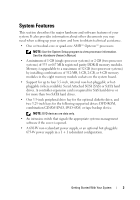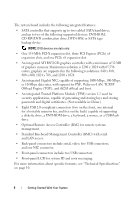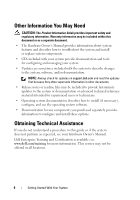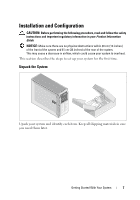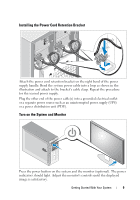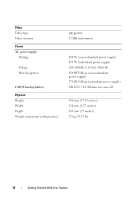Dell PowerEdge T605 Getting Started Guide - Page 9
Installation and Configuration, Unpack the System
 |
View all Dell PowerEdge T605 manuals
Add to My Manuals
Save this manual to your list of manuals |
Page 9 highlights
Installation and Configuration CAUTION: Before performing the following procedure, read and follow the safety instructions and important regulatory information in your Product Information Guide. NOTICE: Make sure there are no physical obstructions within 30 cm (12 inches) of the front of the system and 61 cm (24 inches) of the rear of the system. This may cause a decrease in airflow, which could cause your system to overheat. This section describes the steps to set up your system for the first time. Unpack the System Upack your system and identify each item. Keep all shipping materials in case you need them later. Getting Started With Your System 7
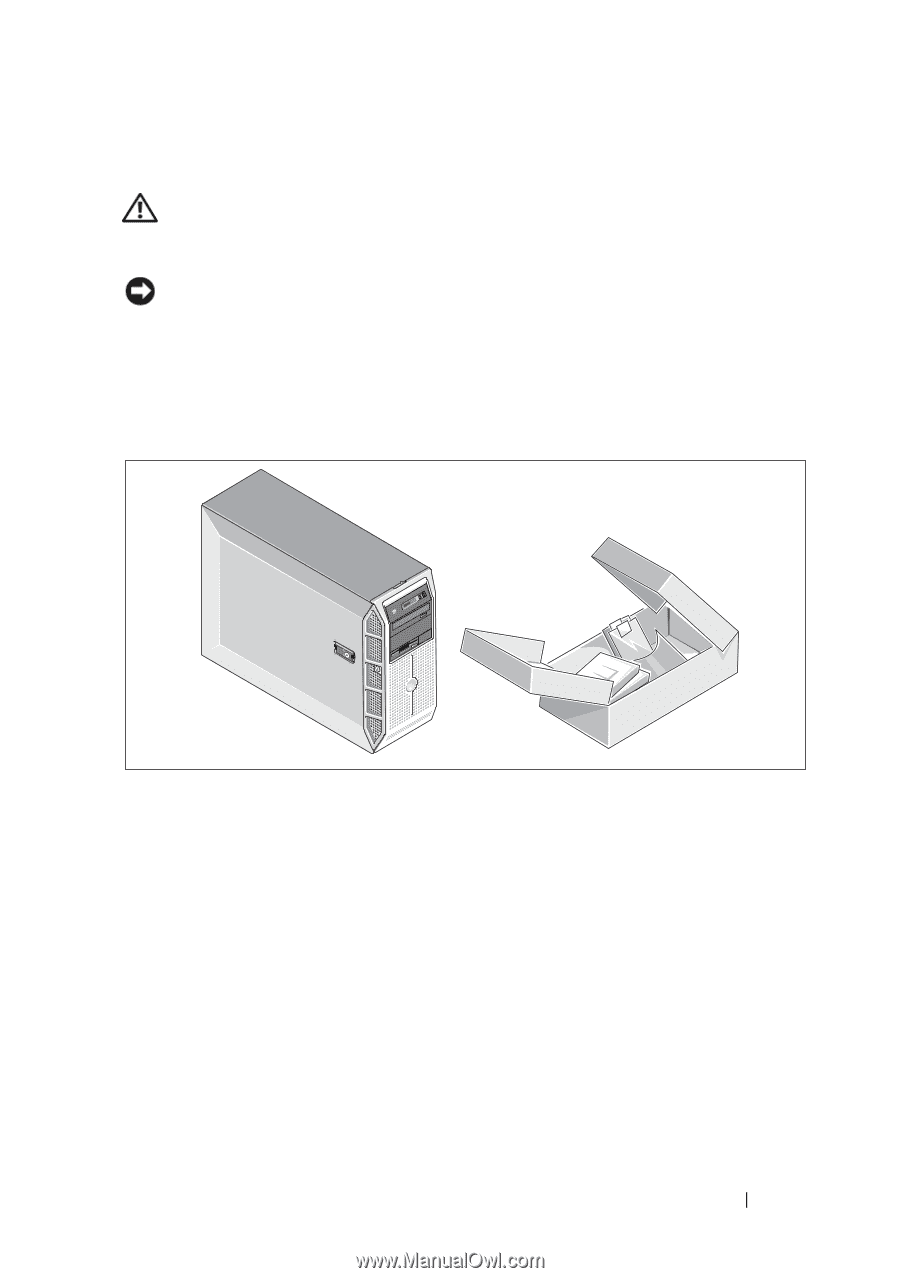
Getting Started With Your System
7
Installation and Configuration
CAUTION:
Before performing the following procedure, read and follow the safety
instructions and important regulatory information in your
Product Information
Guide
.
NOTICE:
Make sure there are no physical obstructions within 30 cm (12 inches)
of the front of the system and 61 cm (24 inches) of the rear of the system.
This may cause a decrease in airflow, which could cause your system to overheat.
This section describes the steps to set up your system for the first time.
Unpack the System
Upack your system and identify each item. Keep all shipping materials in case
you need them later.