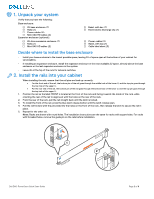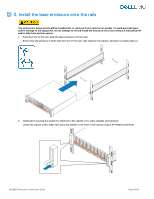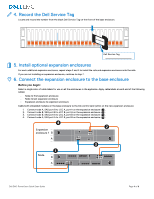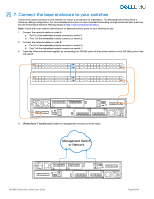Dell PowerStore 1000X EMC PowerStore Quick Start Guide - Page 6
Power up
 |
View all Dell PowerStore 1000X manuals
Add to My Manuals
Save this manual to your list of manuals |
Page 6 highlights
8. Power up a. Expansion enclosure Connect the power cable to the power supply and close the retention bail over the base of the power cable. Connect the other end of each power cable to PDU A and PDU B. Repeat for all enclosures racked. b. Base enclosure Plug each power cable into the base enclosure power supply unit. Connect the other end of each power cable to PDU A and PDU B. After you connect the power cables, the base enclosure automatically starts up. Dell EMC PowerStore Quick Start Guide Page 6 of 8

Dell EMC PowerStore Quick Start Guide
Page
6
of
8
8.
Power up
a.
Expansion enclosure
Connect the power cable to the power supply and close the retention bail over the base of the power cable. Connect
the other end of each power cable to PDU A and PDU B. Repeat for all enclosures racked.
b.
Base enclosure
Plug each power cable into the base enclosure power supply unit. Connect the other end of each power cable to PDU
A and PDU B. After you connect the power cables, the base enclosure automatically starts up.