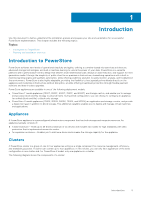Dell PowerStore 3000X EMC PowerStore Planning Guide - Page 7
Once you have completed initial configuration, PowerStore Setting Up PowerStore Manager Guide
 |
View all Dell PowerStore 3000X manuals
Add to My Manuals
Save this manual to your list of manuals |
Page 7 highlights
NOTE: Either during the initial configuration process or once you log on to PowerStore Manager, it is strongly recommended that you enable the SupportAssist feature to accelerate problem diagnosis, perform troubleshooting, and help speed time to resolution. For more information, see SupportAssist on page 15. Once you have completed initial configuration: 1. Log in to PowerStore Manager using the administrator credentials you set up during initial configuration. 2. Configure settings for your cluster and start provisioning PowerStore Manageruser accounts, storage resources, and policies. See the PowerStore Setting Up PowerStore Manager Guide for more information about the recommended steps when you log in to the PowerStore Manager for the first time. Introduction 7