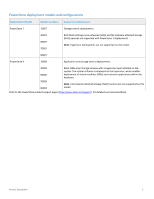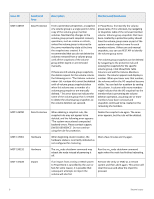Dell PowerStore 9000X EMC PowerStore Release Notes for PowerStore OS Version 1 - Page 5
Known Issues
 |
View all Dell PowerStore 9000X manuals
Add to My Manuals
Save this manual to your list of manuals |
Page 5 highlights
Known Issues The following high severity issues are reported in this release. For a list of the minor issues, see Knowledge Base article SLN320772 PowerStore Release Notes - Minor issues at: https://www.dell.com/support/article/SLN320772. Issue ID MDT-152854 MDT-154342 MDT-139488 MDT-168926 MDT-55667 MDT-133408 Functional Area Description Workaround/Resolution Connectivity Hosts Running an unmap operation might cause a host I/O latency impact of more than 15%. You can disable auto-unmap for applications that have this feature, or manually schedule an unmap operation to reduce the impact on hosts. Disable auto-unmap for applications that have this feature. Schedule unmap operations manually to reduce the impact on hosts. Connectivity Hosts When you add a host, in rare cases, you may not see any active sessions or connected paths for the initiators for up to 10 minutes on the Initiators tab. Do not try adding the host again. Wait for up to 10 minutes for the active sessions to appear. Connectivity Hosts Xcopy operations can impact host I/O performance. None ConnectivityNetworks A cluster "Network validation failed with unexpected error (0xE0E700001)" message is returned erroniously while validating initial configuration. The error occurs because an internal entry for DNS was previously configured. Ignore the warning and continue configuring the cluster. After the cluster is created you can validate that the DNS configuration was succesful in the PowerStore Manager. Data Collection Storage container capacity metrics are not Look at the capacity metrics again after I/O available until I/O operations have begun. operations on the storage container have been performed. Data Protection When a volume group is created with member volumes and is protected by a protection policy that includes a replication rule, the volume group members may be delayed in being replicated to the remote system until the next RPO cycle. The default replication rule RPO value in PowerStore Manager is 1 hour, but it can range from 5 minutes to 24 hours. If the remote system connection is healthy, the member volumes should automatically be replicated to the destination during the next RPO cycle. To update the member volumes on the destination before the next RPO cycle, navigate to Protection-> Replication, select the volume group session and perform a "Synchronize" operation. Known Issues 5