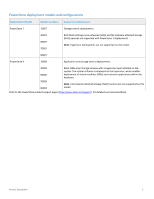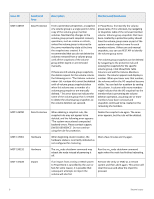Dell PowerStore 9000X EMC PowerStore Release Notes for PowerStore OS Version 1 - Page 8
While performing a Refresh Using Related, Volume/Volume Group drop-down.
 |
View all Dell PowerStore 9000X manuals
Add to My Manuals
Save this manual to your list of manuals |
Page 8 highlights
Issue ID MDT-148659 MDT-146346 MDT-153335 MDT-118394 MDT-86305 MDT-142069 MDT-145344 MDT-163489 MDT-130894 Functional Area Description Workaround/Resolution Install or Upgrade If the peer node is inaccessible for too long, the software upgrade can fail. Retry the software upgrade. Notifications and Alerts Some hardware alert states may persist for a short time after the health of the object has been restored. The alert states eventually resolve with the correct state. None PowerStore CLI The PowerStore CLI does not show all the required information for metrics when a roll-up result is returned for long interval values. It is recommended that you use the REST interface to query metrics. You can also use any REST client (cURL, Insomnia, Postman, etc.) or web browser. PowerStore Manager(GUI) Uploading an upgrade package that is larger than 4 GB with Microsoft Edge or Internet Explorer fails. Try again with a different browser. PowerStore Manager(GUI) When you power down a node in PowerStore Manager, the screen does not automatically refresh the state to indicate that the node is getting powered off. On the Hardware tab, click the Refresh icon (appears on the top right corner of the tab, next to the base enclosure image) or refresh the browser page. PowerStore Manager(GUI) There are situations when the system is Out of Space where the UI is unable to update its statistics. This situation will be evident by a red banner on the top of the screen. You may see objects in the UI that are incorrectly displayed as "0 MB/GB/TB" due to the inability for the UI to query for system statistics. None PowerStore Manager(GUI) While performing a Refresh Using Related Volume or Volume Group operation, you might receive an exception error when you select Choose One from the dropdown before you click Refresh. If this occurs, you must restart PowerStore Manager. When refreshing a resource, do not select the "Choose One" entry in the Refresh from Volume/Volume Group drop-down. PowerStore Manager(GUI) Once a node is replaced, the new node hardware information does not appear in PowerStore Manager immediately. After replacing a node, wait up to 30 minutes for the PowerStore Manager screen to reflect the update. PowerStore REST Two invalid resource_types, FEPort and API Initiator, may be returned by the event and alert APIs. Events or alerts with resource_type FEPort or Initiator should ignore the resource_type values. External OpenAPI clients must disable validation for the event and alert APIs with resource_types of FEPort or Initiator. 8 Known Issues