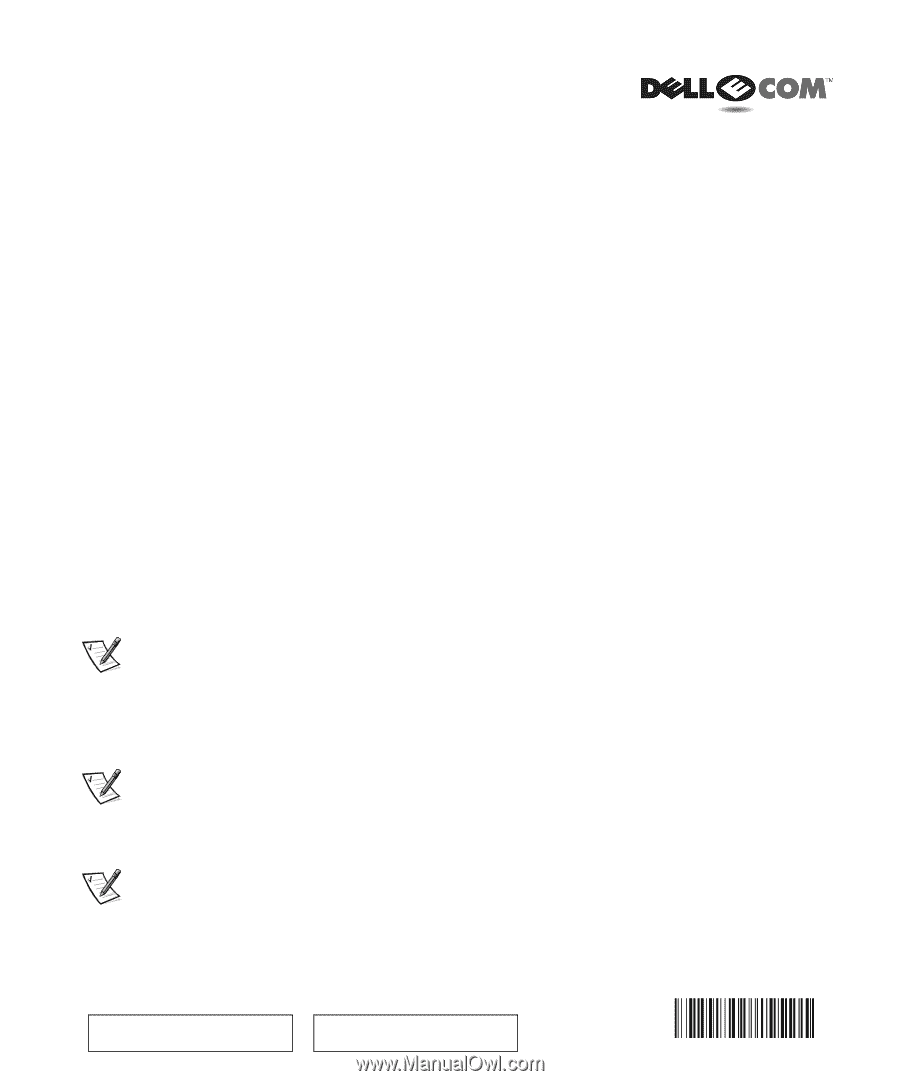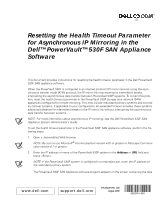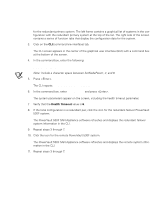Dell PowerVault 530F Resetting the Health Timeout Parameter for Asynchron - Page 1
Dell PowerVault 530F Manual
 |
View all Dell PowerVault 530F manuals
Add to My Manuals
Save this manual to your list of manuals |
Page 1 highlights
Resetting the Health Timeout Parameter for Asynchronous IP Mirroring in the Dell™ PowerVault™ 530F SAN Appliance Software This document provides instructions for resetting the health timeout parameter in the Dell PowerVault 530F SAN appliance software. When the PowerVault 530F is configured in an internet protocol (IP) mirror network using the asynchronous transfer mode (ATM) protocol, the IP mirror link may experience intermittent breaks, interrupting the asynchronous data transfer between PowerVault 530F systems. To correct this problem, reset the health timeout parameter in the PowerVault 530F storage area network (SAN) appliances configured for remote mirroring. This may include redundant primary systems and secondary failover systems, if applicable to your configuration. An extended timeout provides these systems additional tolerance for intermittent breaks in the IP mirror link without interrupting the asynchronous data transfer between systems. NOTE: For more information about asynchronous IP mirroring, see the Dell PowerVault 530F SAN Appliance System Administrator's Guide. To set the health timeout parameter in the PowerVault 530F SAN appliance software, perform the following steps: 1. Open a Java-enabled Web browser. NOTE: Be sure to use Microsoft® Internet Explorer version 4.01 or greater or Netscape Communicator version 4.7 or greater. 2. Enter the IP address or name of the PowerVault 530F system in the Address or URL field and press . NOTE: If the PowerVault 530F system is configured in a redundant pair, enter the IP address of the redundant primary system. The PowerVault 530F SAN Appliance software program appears on the screen containing the data www.dell.com support.dell.com P/N 58CXH Rev. A00 August 2000 058CXH A00